
Last Updated by Little 10 Robot on 2025-04-11
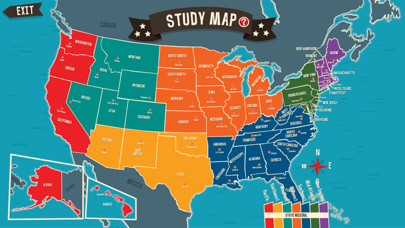

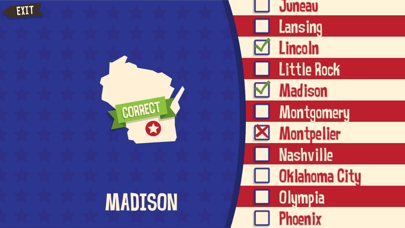

What is Geography Drive Arcade?
Geography Drive Arcade is a quiz game that tests your knowledge of U.S. geography. The game includes four mini-games that help you learn the shape, spelling, flag, and capital of every state in America. The app also includes a study map and 50 state brochures filled with facts and historical information.
1. Think you know your U.S. geography? Find out fast in the fun quiz game based of one of our best-selling games! From the Flagstaff State Flag Game to the State Shape Challenge, Geography Drive Arcade includes four fun mini-games designed to help you learn the shape, spelling, flag and capital of every state in America.
2. • A helpful study map and 50 state brochures, packed with facts and historical information.
3. • A fun way to learn state shapes, capitals, flags and spellings.
4. The entire collection of Spinlight apps are now part of the Little 10 Robot family.
5. That’s why we make educational apps loaded with serious fun.
6. We believe that smiling is the first step in learning.
7. Crafted by Little 10 Robot.
8. Liked Geography Drive Arcade? here are 5 Education apps like Drive About Numbers; Laowai Drive Chinese Test; Drive Tests GEO; Time My Drive; ByCS-Drive;
GET Compatible PC App
| App | Download | Rating | Maker |
|---|---|---|---|
 Geography Drive Arcade Geography Drive Arcade |
Get App ↲ | 13 4.46 |
Little 10 Robot |
Or follow the guide below to use on PC:
Select Windows version:
Install Geography Drive Arcade app on your Windows in 4 steps below:
Download a Compatible APK for PC
| Download | Developer | Rating | Current version |
|---|---|---|---|
| Get APK for PC → | Little 10 Robot | 4.46 | 1.46 |
Get Geography Drive Arcade on Apple macOS
| Download | Developer | Reviews | Rating |
|---|---|---|---|
| Get $0.99 on Mac | Little 10 Robot | 13 | 4.46 |
Download on Android: Download Android
- Four mini-games to help you learn state shapes, capitals, flags, and spellings
- Four fun trophies to win
- A helpful study map and 50 state brochures filled with facts and historical information
- No ads or in-app purchases
- Awards and recognition from Appysmarts.com
- Created by Little 10 Robot, a company that believes in making educational apps loaded with serious fun.
- Collection of games to encourage learning geography
- Challenging even for adults
- Fun and educational
- No option to turn off music or sound effects
- Scrolling can be difficult and lead to selecting wrong answers
- Not available for iPhone users
No settings options
Sensitive
Great to learn your capitals
Make Geography drive available for iPhone