
Published by Chewy Applications on 2017-05-03
1. • Calculating the difference between your current tire/wheel size and your new setup i.e. when buying larger rims and low profile tires for your vehicle that maintain the same tire circumference.
2. The Tire Sizes app provides tables for calculating the percentage difference in tire sizes when you're looking to replace your tires and/or wheels.
3. It also includes extensive reference material on everything you need to know about your tires, from the information on your tire's sidewall, displayed in both table and glossary format.
4. • Choose New Tire Size - tables showing tire diameter, circumference and percentage difference between them.
5. • Making sure that your speedometer will not need adjusting when you change tire and/or wheel size.
6. • Helping you make an informed choice when buying new tires by explaining tire specifications and capability.
7. • Getting a better understanding of your tire's specifications for correct use and care i.e. the max inflation pressure for your tires.
8. • Detailed Tire Size Information - information from the tire code.
9. • Converting units of measurement and tire pressure.
10. A comprehensive app for all your tire sizing needs.
11. If you have suggestions, feature requests, or need support, feel free to contact us through the Settings menu within our apps.
12. Liked Tire Sizes? here are 5 Reference apps like Drill Size Charts - Drill bit size tables to show US Number / Letter and Fraction Inch sizes in Decimal Inch and Metric Conversions; Size Flo; Rotherham Emphasized Bible; Flange Bolt Size & Torque; Wire Gauge Charts - Size tables for AWG, SWG, BWG;
Or follow the guide below to use on PC:
Select Windows version:
Install Tire Sizes - % Differences in Tire & Wheel Sizes app on your Windows in 4 steps below:
Download a Compatible APK for PC
| Download | Developer | Rating | Current version |
|---|---|---|---|
| Get APK for PC → | Chewy Applications | 3.50 | 2.0 |
Get Tire Sizes on Apple macOS
| Download | Developer | Reviews | Rating |
|---|---|---|---|
| Get $0.99 on Mac | Chewy Applications | 2 | 3.50 |
Download on Android: Download Android

Drill Size Charts - Drill bit size tables to show US Number / Letter and Fraction Inch sizes in Decimal Inch and Metric Conversions

Drill and Tap Tool - Thread Tapping & Through Hole
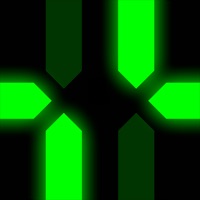
SpeedGlow Speedometer - Gesture Controlled Speedo

Cooking Converter - Weights, Volumes, Temperatures

Premix Gas Ratios - Oil and Gas Mix for Two-Stroke