
Last Updated by Games for Friends LLC on 2025-04-14
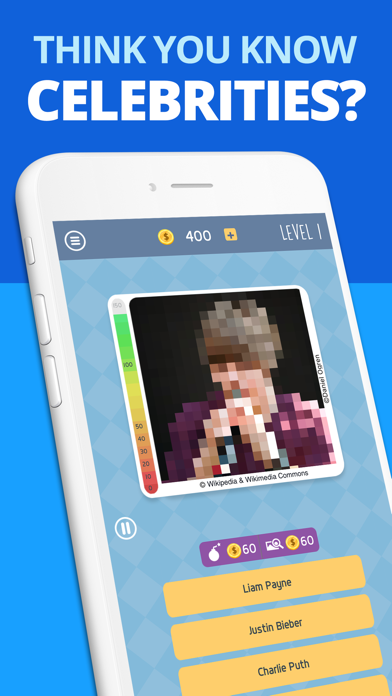
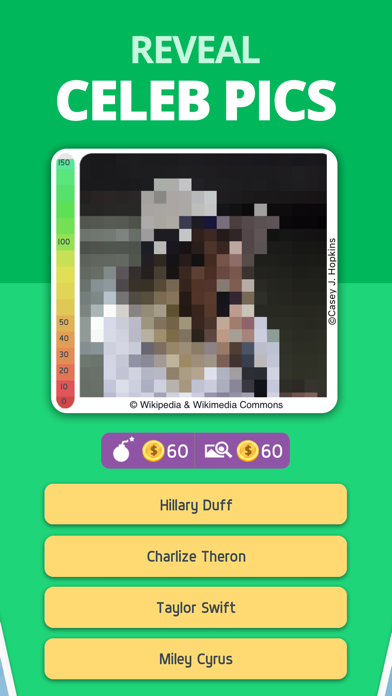

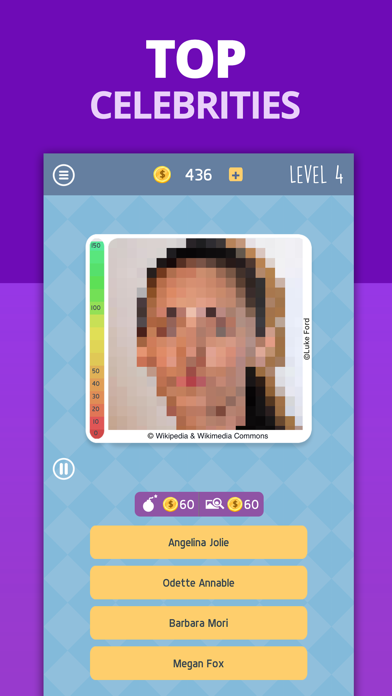
What is Celebrity Guess? Celebrity Guess is a pop culture themed word game that challenges players to identify celebrities, movie stars, and musicians by unscrambling letters and solving puzzles. The game features a variety of levels and difficulty settings, and players can earn stars based on their speed and accuracy. The app can be played offline, making it accessible to users without an internet connection.
1. Uncover the picture, unscramble the word and play guessing games to name that celebrity, movie star or musician! As you play, you’ll earn a variety of stars for naming those stars based on how fast and clever you are.
2. No matter where you are, you’ll be able to enjoy pop culture guessing games, even with no wifi! As long as you can name that celebrity, you can play.
3. In this pop culture themed word game, you figure out a celebrity from the pic the game gives you.
4. Test your celebrity knowledge and play anywhere, even if you have no wifi connection.
5. Each puzzle gives you a picture slowly revealing a celebrity.
6. Challenge your friends and show off your pop culture trivia skills.
7. Solve puzzles with a pop culture twist.
8. Disclaimer: We do not own rights to the photos used in this game.
9. All photos were obtained from Wikipedia or Wikimedia Commons.
10. Reveal pictures of celebrities and guess who they are.
11. Liked Celebrity Guess? here are 5 Games apps like Word Guess - Word Games; Logo Quiz 2024: Guess the logo; Guess Their Answer; Guess The Drawing!; Logo Quiz: Guess Brands;
GET Compatible PC App
| App | Download | Rating | Maker |
|---|---|---|---|
 Celebrity Guess Celebrity Guess |
Get App ↲ | 10,601 4.64 |
Games for Friends LLC |
Or follow the guide below to use on PC:
Select Windows version:
Install Celebrity Guess: Icon Pop Quiz app on your Windows in 4 steps below:
Download a Compatible APK for PC
| Download | Developer | Rating | Current version |
|---|---|---|---|
| Get APK for PC → | Games for Friends LLC | 4.64 | 1.3.17 |
Get Celebrity Guess on Apple macOS
| Download | Developer | Reviews | Rating |
|---|---|---|---|
| Get Free on Mac | Games for Friends LLC | 10601 | 4.64 |
Download on Android: Download Android
- Pop culture guessing games with a variety of levels and difficulty settings
- Celebrity word games that challenge players to unscramble letters and identify stars
- Star power feature that reveals pictures of celebrities for players to guess
- Offline playability for users without an internet connection
- Photos used in the game were obtained from Wikipedia or Wikimedia Commons
- Challenge friends and show off pop culture trivia skills.
- Doesn't require wifi, can be played offline
- Can ask family for help
- Challenging and entertaining concept
- Stimulates visual memory and matching skills
- Offers multiple chances to guess
- Some users may find it too difficult
- No skip buttons for when users get stuck
- May not be engaging enough for regular use
- Some users may find it boring
Amazing game ! Even More Amazing with a Few Updates
I got free coins from this review
Eh😕
Love it but needs some improvements