
Last Updated by Apalon Apps on 2025-04-06



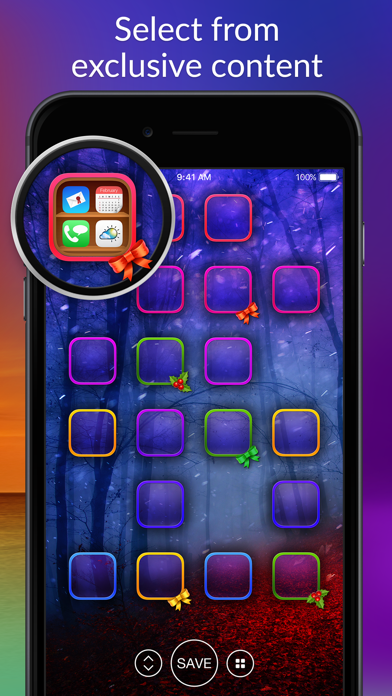
What is Pimp Your Screen? Pimp Your Screen is an app that offers a wide selection of themes, icon skins, app shelves, backgrounds, and other content to personalize the look of your device. It allows you to create your own designs with the Home & Lock Screen Maker and offers useful features such as adjustable content cache size, social media sharing, and new daily updates.
1. Pimp Your Screen gives you an exclusive selection of themes, Icon Skins, App Shelves, backgrounds and other great content for your screen.
2. *Notifications to keep you informed when new or special themes, backgrounds, calendars and frames are added to the app.
3. Bring some color and glow into your everyday life and change the look of your device whenever you want.
4. * Preview feature: just tap the screen to bring up the icons.
5. * We add new eye candy daily.
6. Liked Pimp Your Screen? here are 5 Lifestyle apps like App Shelves - Pimp Your Home Screen; Pimp All Screens - Free Cool Custom Wallpapers, App Shelves, Frames, & Icons; Pimp Your 6 & 6 Plus - HD Backgrounds, Lock Screens, Frames, Shelves, Wallpaper for iPhone; Pimp Your Wallpapers Pro - One Piece Special for iOS 7; HD Wallpapers - Pimp My Screen for iOS 10;
Or follow the guide below to use on PC:
Select Windows version:
Install Pimp Your Screen - Cool Themes app on your Windows in 4 steps below:
Download a Compatible APK for PC
| Download | Developer | Rating | Current version |
|---|---|---|---|
| Get APK for PC → | Apalon Apps | 4.73 | 4.3 |
Get Pimp Your Screen on Apple macOS
| Download | Developer | Reviews | Rating |
|---|---|---|---|
| Get $1.99 on Mac | Apalon Apps | 7318 | 4.73 |
Download on Android: Download Android
- Diverse designs arranged in categories for easier browsing
- Themes for Lock Screen and Home Screen
- Apple Watch app to match the look of your iPhone
- Home & Lock Screen Maker to personalize wallpapers with text, calendars, and frames
- Pick Icon Skins and App Shelves to create unique Home Screens
- Use your own photos as backgrounds
- New and Popular galleries
- Preview feature to see how designs look on your screen
- Adjustable content cache size
- Share images on social networks or by email
- Landscape and Portrait images available for iPad
- Daily updates with new content
- Privacy Policy and EULA for user protection.
- Quality and variety of wallpapers provided
- Collection of new holiday pictures offered each year
- Nice selection of wallpapers
- More wallpapers added almost daily
- Sorted into general categories
- Home/Lock Screen maker with tremendous and fun customization options
- Holiday pictures sometimes arrive after the holiday has passed
- No search capabilities, making it difficult to find specific wallpapers
- Ability to create unlimited lock screens with various calendars has been deleted
PLEASE bring back CALENDARS!
NOT for iPad Minis!
Great App but...
Frustrated