
Published by Khutarshchykau A on 2025-05-20



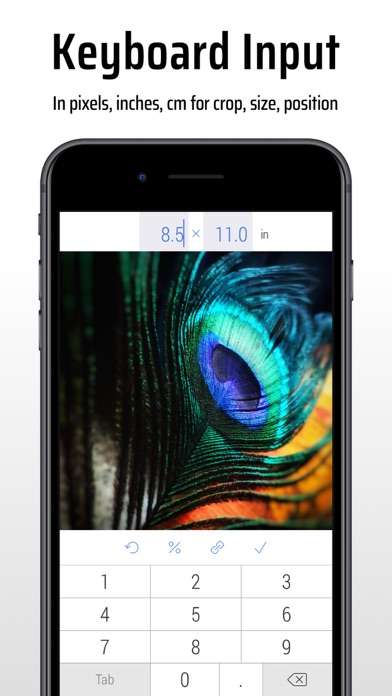
What is CropSize? CropSize is a photo editing app that offers over 75 features for crop, edit, resize, filter, metadata, and other tools for single photo and group of photos. It provides precise photo editing and resizing with a focus on improved user control, informative user interface, high-quality results, and automation. The app also offers batch processing, photo metadata, and import/export features.
1. (**) Program is a CropSize unique tool that allows user to save entire editing session to the app storage and then use it at any time to apply all saved edits to a new photo or batch of photos.
2. (*) One-pixel-correction is a CropSize unique tool that allows user to move or resize an editing frame in a specific direction by one pixel for each user click or tick while the button is pressed.
3. Perfect app for precise photo editing and resizing with a focus on improved user control, informative user interface, high quality results and automation.
4. Offers over 75 features for Crop, Edit, Resize, Filter, Metadata and other tools for single photo and group of photos.
5. Liked CropSize? here are 5 Photo & Video apps like KansuImager; Image Chef - Photo Editor; TypiMage: Poster & Quote Maker; Getty Images; Image Size PRO;
Or follow the guide below to use on PC:
Select Windows version:
Install CropSize: Image Resizer Editor app on your Windows in 4 steps below:
Download a Compatible APK for PC
| Download | Developer | Rating | Current version |
|---|---|---|---|
| Get APK for PC → | Khutarshchykau A | 4.69 | 5.4.6 |
Get CropSize on Apple macOS
| Download | Developer | Reviews | Rating |
|---|---|---|---|
| Get $2.99 on Mac | Khutarshchykau A | 386 | 4.69 |
Download on Android: Download Android
- Crop photos with one and two finger gestures in all directions
- Specify crop position and size using the keyboard
- Adjust crop position and size using one-pixel-correction
- Rotate image in the range 0-360° in any direction with 1° accuracy
- Set crop aspect ratio using standard and user-defined presets
- Resize photos in 4 different resizing modes: Stretch, Insert, Clip, and Canvas Size
- Specify a new size up to 9000 x 9000 pixels using the keyboard
- Set size in pixels, inches, and centimeters
- Use a set of beautiful photo filters and effects
- Apply unlimited number of filters and effects during any single editing session
- Apply all edits to all selected photos directly at the end of an editing session
- View full photo metadata and edit DPI, creation date, and IPTC metadata
- Select photo(s) using the built-in Photo Library and Camera
- Compress images using formats JPEG, PNG, TIFF, HEIC, Auto
- Specify a filename or filename pattern for the editing results
- Share photo(s) via Email, Instagram, Facebook, Twitter, iMessage, etc.
- Easy to resize and crop images
- Batch resizing and cropping is efficient
- Elegant crop function
- Good for optimizing file size
- Works well for screenshots and PowerPoint presentations
- Good functionality and usability
- Takes a few minutes to figure out and experiment with
- Multiple steps required to accomplish resizing and saving
- May not work for all users (as seen in the negative review)
Works great
Terrible
Ability to save a workflow is AWESOME!
Excellent! Very useful!