
Last Updated by Joseph Vidunas on 2025-03-19
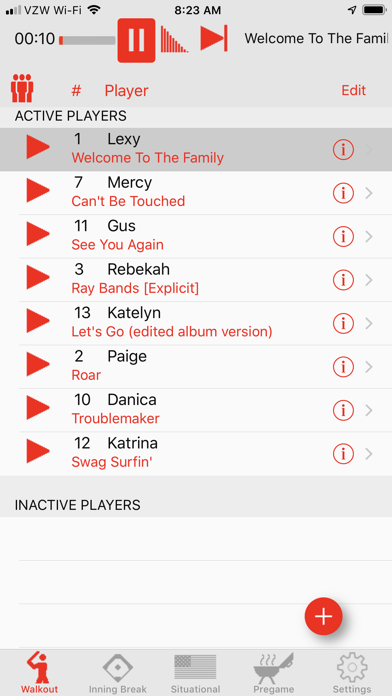
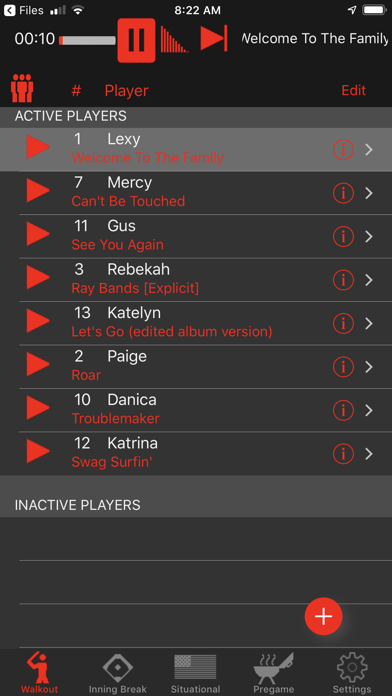
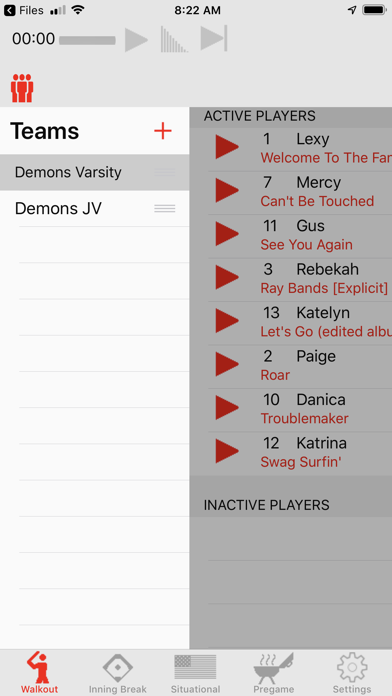
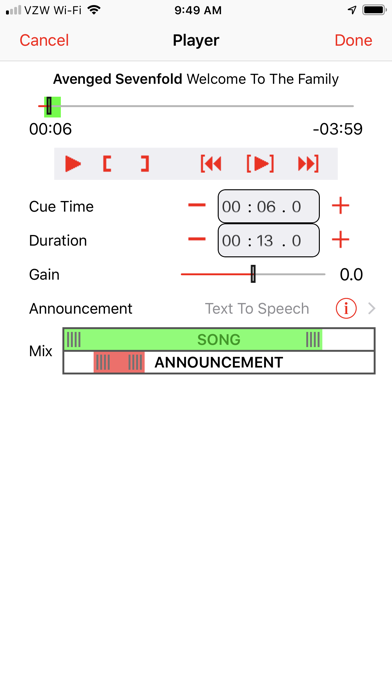
What is Walkout Song DJ?
Walkout Song DJ is an app designed to make it easy for ballpark DJs to play walkout songs for each individual batter. The app allows users to select a song from their iTunes library and set a precise segment from that walkout song by selecting a position and playback duration using a simple and precise editing view. The app also has a view dedicated to inning break songs and situational music, as well as a pre-game view that allows users to select a group of songs from their library and arrange them in a simple playlist to play without interruption.
1. The game doesn’t stop between innings so why should the music? Walkout Song DJ has a view dedicated to inning break songs.
2. For pre-game music, there is a pre-game view that allows you to select a group of songs from your library and arrange them in a simple playlist to play without interruption and help the athletes get “in the zone” during warm ups.
3. Walkout Song DJ is here to make it simple to have every field filled with that pump-up music every athlete loves and needs for those big games.
4. The app is unable to access files from subscription sources like Spotify, Amazon Prime, Google Music, Tidal, or Napster because those services either have no third party offline playback interface or will not allow use of their interface with a third party commercial application.
5. The precise segment from that walkout song can then be set by selecting a position and playback duration using a simple and precise editing view.
6. Walkout song DJ makes the difficult task of playing a walkout song for each individual batter as easy as tapping a button.
7. Since inning breaks are usually two minutes long and most songs are over three minutes, Walkout Song DJ can automatically fade the song out before the start of play.
8. The app will also work with standard music files either purchased from iTunes or imported to your device from email attachments or from cloud storage services.
9. You can also choose between imported, recorded, or computerized text-to-speech announcements for your players before, after, or mixed with their walkout song.
10. Press the play button and 11 seconds later you have one pumped-up batter, and a song that smoothly fades as the batter steps up to the plate.
11. Simply enter the player name and number then select a song from your iTunes library.
12. Liked Walkout Song DJ? here are 5 Music apps like Genius: Song Lyrics Finder; Donna AI Song & Music Maker; Best Ringtones 2025 Song Maker; AI Song Generator - Mozart; AI Song Music Generator: Musio;
Or follow the guide below to use on PC:
Select Windows version:
Install Walkout Song DJ app on your Windows in 4 steps below:
Download a Compatible APK for PC
| Download | Developer | Rating | Current version |
|---|---|---|---|
| Get APK for PC → | Joseph Vidunas | 4.80 | 3.1.7 |
Get Walkout Song DJ on Apple macOS
| Download | Developer | Reviews | Rating |
|---|---|---|---|
| Get $5.99 on Mac | Joseph Vidunas | 9992 | 4.80 |
Download on Android: Download Android
- Easy to use interface for selecting and editing walkout songs for each individual batter
- Option to choose between imported, recorded, or computerized text-to-speech announcements for players before, after, or mixed with their walkout song
- View dedicated to inning break songs with automatic fade-out feature
- One-touch access to situational music view for songs that add character to the game
- Pre-game view for selecting a group of songs from the library and arranging them in a simple playlist
- Ability to create and save song pages for multiple teams
- Works with standard music files purchased from iTunes or imported to the device from email attachments or cloud storage services
- Only subscription music source that works with the app is Apple Music, as other subscription sources do not have a third party offline playback interface or do not allow use of their interface with a third party commercial application.
- Ability to record player names and numbers
- Pregame, between inning, and situational song categories
- Easy transition between categories and lineup walkout songs and player announcements
- Makes announcing games easier for parent volunteers
- Highly recommended
- Worth every penny
- Easy to download more songs in between innings
- Play/pause and fade out buttons could be larger on iPad
- Time edits can be time-consuming with scrolling by one-tenth of a second
- Inability to hand type time edits
- Inability to categorize pre-game music
- Volume issue causing phone to lock into mute position after playing 3-4 songs
So close to being perfect
Fantastic and Improved!
Amazing
Anyone else have muting issues?