
Published by PROPE on 2014-03-11

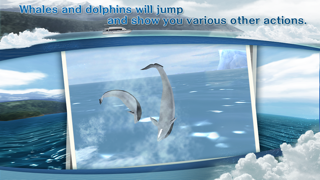

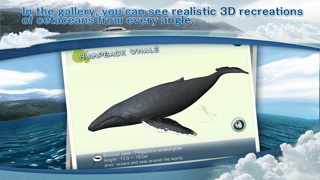
What is REAL WHALES Find the cetacean.?
The app is a whale and dolphin watching game that allows users to board a boat, search for and photograph various species of cetaceans, and view them in a 3D gallery. Users can also create their own photo album and unlock stages by accumulating points during the game. The app also includes a tutorial for beginners and various settings options.
1. When you want to quit zoom mode, push the Return button at the top left of the screen.
2. Or you can end the tour by pushing the Return button when not in zoom mode whenever you want.
3. Pushing the Return button while on the list display will close the gallery.
4. When you find a cetacean while whale watching, the ""?"" icon will turn into a whale icon.
5. You can turn off the level display by turning the tutorial OFF in the settings screen (accessible from the bottom left of the title screen).
6. You can see a 3D gallery featuring the whales and dolphins you spot while whale watching.
7. By touching the tablet icon while the individual photo is displayed, you can copy the photo to a camera roll.
8. You can take photos without zooming in by pushing the bottom left camera button.
9. If you find a cetacean, touch it to zoom in, then touch it again to close the shutter and take a photo.
10. Pushing the Return button will bring you back to the thumbnail display.
11. You can take photos while whale watching and see them saved in an album.
12. Liked REAL WHALES Find the cetacean.? here are 5 Education apps like Center for Whale Research; Whale Notes; CHI Encyclopedia of Whales; Piano REAL - Free Musical instrument;
GET Compatible PC App
| App | Download | Rating | Maker |
|---|---|---|---|
 REAL WHALES Find the cetacean. REAL WHALES Find the cetacean. |
Get App ↲ | 844 4.73 |
PROPE |
Or follow the guide below to use on PC:
Select Windows version:
Install REAL WHALES Find the cetacean. app on your Windows in 4 steps below:
Download a Compatible APK for PC
| Download | Developer | Rating | Current version |
|---|---|---|---|
| Get APK for PC → | PROPE | 4.73 | 1.0.5 |
Get REAL WHALES Find the cetacean. on Apple macOS
| Download | Developer | Reviews | Rating |
|---|---|---|---|
| Get Free on Mac | PROPE | 844 | 4.73 |
Download on Android: Download Android
- Whale and dolphin watching game
- Ability to board a boat and search for cetaceans
- Zoom in and take photos of whales and dolphins
- Realistic 3D recreations of cetaceans in a gallery
- Over 20 different species of cetaceans to find
- Create a personal photo album
- Unlock stages by accumulating points
- Tutorial for beginners
- Various settings options, including the ability to remove advertisements and reverse camera swipe controls
- Restore in-app purchases option.
- Superb graphics with realistic and detailed backgrounds
- Wide variety of whales and dolphins to discover and observe
- 3D view of the animals after taking a picture
- Potential for educational value in whale conservation and anti-captivity
- Tricky controls at first
- Limited film for taking pictures
- Interruption of gameplay for grading of photographs
Great game for Cetacea enthusiast
Amazing
Wonderful Game
Great game for animal lovers and photographers