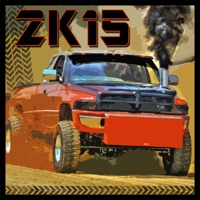
Published by Slyon Studios LLC on 2016-08-05
1. Featuring a slew of possibilities such as intensely intricate custom truck modifications from top of the line sponsors, such as Bullseye Power, Stainless Diesel, and many more.
2. From HP modifications to visual modifications such as switching out to different wheels and adjusting your truck height.
3. Offering it’s very own online community for gamers to share stats as well as posting to Facebook and Twitter.
4. Finally the diesel sled pulling game that you have been waiting for.
5. What you do to your truck is effortless and the possibilities are endless.
6. Liked Diesel Challenge 2K15? here are 5 Games apps like Sushi Roll Kitchen Challenge; Word Challenge Online; Escape Challenge:Escape the red room games 19; Escape Challenge:Escape The Room Games; Cargo Forklift Challenge – Carrier Transport Simulation Game;
GET Compatible PC App
| App | Download | Rating | Maker |
|---|---|---|---|
 Diesel Challenge 2K15 Diesel Challenge 2K15 |
Get App ↲ | 32,633 4.42 |
Slyon Studios LLC |
Or follow the guide below to use on PC:
Select Windows version:
Install Diesel Challenge 2K15 app on your Windows in 4 steps below:
Download a Compatible APK for PC
| Download | Developer | Rating | Current version |
|---|---|---|---|
| Get APK for PC → | Slyon Studios LLC | 4.42 | 1.55 |
Get Diesel Challenge 2K15 on Apple macOS
| Download | Developer | Reviews | Rating |
|---|---|---|---|
| Get Free on Mac | Slyon Studios LLC | 32633 | 4.42 |
Download on Android: Download Android
- The game is enjoyable and can be a good time-killer.
- The idea of having an in-truck camera view during pulls is interesting and could add to the game's immersion.
- The length of the pulls needs improvement as it doesn't accurately reflect the distance traveled.
- The game lags and could use some optimization.
- There is no tutorial for new players, making it difficult to learn the game's mechanics.
- The game is compared unfavorably to Pulling USA, suggesting that it may not be as good as its competitor.
Great game...I have one idea though
Not bad
Great
Great game