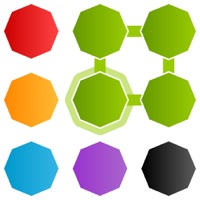
Last Updated by Miroslaw Kapalka on 2024-09-10
1. Try to get all the achievements and earn as many points as possible to take the top positions in rankings players.
2. Connect the points of the same color (top, bottom, left or right).
3. In addition, if you play in "move mode", the remaining numbers of moves will not be reduced.
4. Depending on how many points you combine, you will get so many points.
5. If you close the loop, your points will be multiplied.
6. Our game is a great training for your brain.
7. It's a simple and enjoyable way to spend your time.
8. Liked Brain points? here are 5 Games apps like Adventure Escape: Time Library (Time Travel Story and Point and Click Mystery Room Game); Point Blank: Strike; Compass Point: West; Point Jumper; 3 Point Hoops® Basketball Free;
Or follow the guide below to use on PC:
Select Windows version:
Install Brain points - Connect & loop app on your Windows in 4 steps below:
Download a Compatible APK for PC
| Download | Developer | Rating | Current version |
|---|---|---|---|
| Get APK for PC → | Miroslaw Kapalka | 4.15 | 1.6.4 |
Get Brain points on Apple macOS
| Download | Developer | Reviews | Rating |
|---|---|---|---|
| Get Free on Mac | Miroslaw Kapalka | 41 | 4.15 |
Download on Android: Download Android
- Extra levels of difficulty added to the game
- Nice game to play
- Name change is weird
- High score reset to zero after new update
- Ads are intrusive and some have sound even when game audio is muted
- Blue dots are larger than other dots, causing confusion
- Game update made it harder to play
- Overall issues with the game have caused the reviewer to stop playing and may result in losing players.
Long time user
Nice game, but video/sound ads
Awful update