
Published by MapmyIndia on 2025-03-04

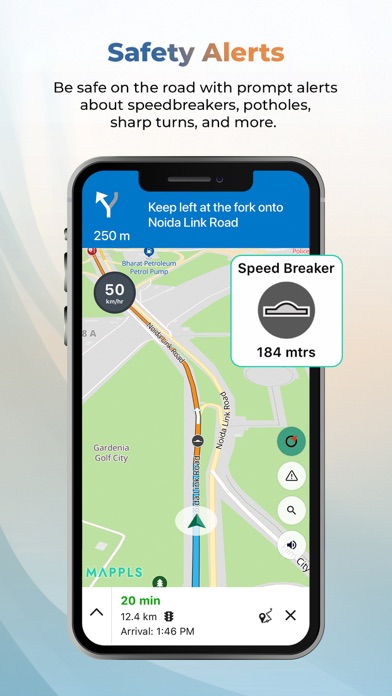

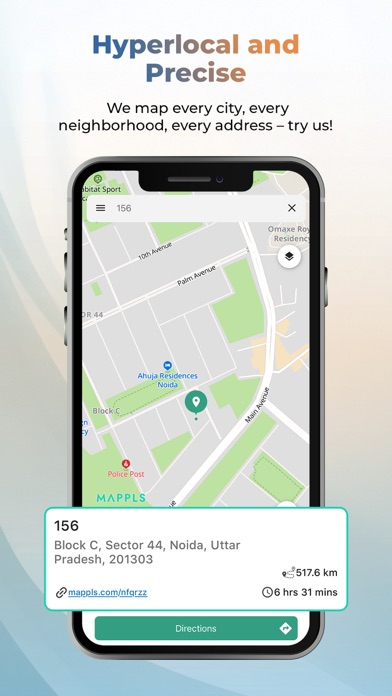
What is Mappls MapmyIndia? Mappls is a navigation app that provides step-by-step voice-guided directions to the destination with live traffic updates and ETA. It also offers a unique feature of a digital address and location identity system, Mappls ID. The app is powered by MapmyIndia, India's best maps, and offers detailed maps for about 200 countries.
1. Professionally mapped terrain with attribute rich road network with advanced information like multiple names, road classification one-ways, turn restrictions, divider, service lanes, roundabouts, flyovers, tolls, slip roads, ramps and much more.
2. Find and navigate with step by step voice-guided directions to the doorsteps destination with live traffic updates, ETA along your route easily using Mappls App.
3. • Be a good Samaritan and make a difference by reporting issues like map, traffic and smart city issues such as garbage dumps, faulty street lights, pothole, water logging etc.
4. Also a very unique feature of Mappls is a digital address and location identity system, Mappls ID.
5. In addition, Mappls offers detailed maps for the entire world, covering about 200 countries.
6. • GPS Tracking & Safety of Your Vehicles and loved ones with Mappls IoT Devices.
7. • A simplified six-character location code for complex address- Mappls ID.
8. • Live Location Sharing with Loved Ones for Safety & Peace of Mind.
9. Mappls is powered by India's best maps from our company, MapmyIndia.
10. • Discover what others have to say about the amazing places around your locality.
11. • Discover restaurants, malls, events etc.
12. Liked Mappls MapmyIndia? here are 5 Navigation apps like Google Maps; Waze Navigation & Live Traffic; ParkMobile - Find Parking; Transit • Subway & Bus Times;
Or follow the guide below to use on PC:
Select Windows version:
Install Mappls MapmyIndia app on your Windows in 4 steps below:
Download a Compatible APK for PC
| Download | Developer | Rating | Current version |
|---|---|---|---|
| Get APK for PC → | MapmyIndia | 4.33 | 10.2.5 |
Get Mappls MapmyIndia on Apple macOS
| Download | Developer | Reviews | Rating |
|---|---|---|---|
| Get Free on Mac | MapmyIndia | 57 | 4.33 |
Download on Android: Download Android
- Real-time traffic updates with ETA
- Exhaustive house level map search
- Accurate voice navigation to the destination's doorstep
- Discover nearby places such as restaurants, malls, events, etc.
- Find directions to places near you using augmented reality
- Create trails of your favorite places and share with friends
- Stay up to date with a live feed of reports, reviews & check-ins with World View
- Live location sharing with loved ones for safety & peace of mind
- Report issues like map, traffic, and smart city issues
- GPS tracking & safety of your vehicles and loved ones with Mappls IoT devices
- Simplified six-character location code for complex addresses - Mappls ID.