
Last Updated by Michael Yamaura on 2025-04-15
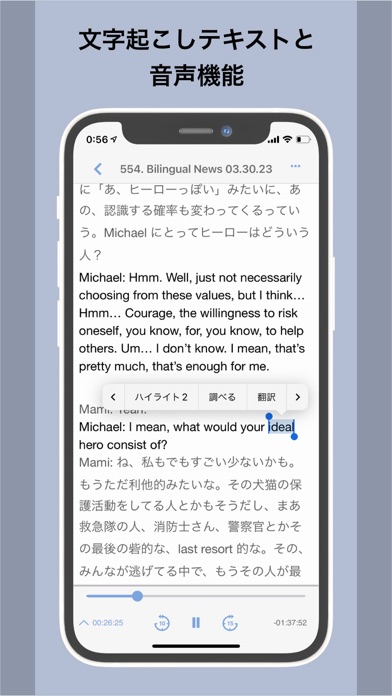



What is Bilingual News? Bilingual News is a language learning app that offers free conversations on current events and special guest episodes conducted in a mixture of English and Japanese. The app provides transcripts to listen with the podcast audio and look up new words, create word lists, and maximize Japanese study. It also has word lists for each episode, a vocabulary quiz, a social competitive game mode, and episode-based study worksheets. The app offers a free trial for transcripts and worksheets, and a subscription plan for access to all episode transcripts, essay content, user account creation, word lists, and battle mode.
1. Access to all episode transcripts, essay content, user account creation, word lists and battle mode is available for a ¥240/mo subscription.
2. Use transcripts to listen with the podcast audio and look up new words, create word lists and maximize your Japanese study.
3. Any unused portion of a free trial period, if offered, will be forfeited when the user purchases a subscription to that publication, where applicable.
4. The app also has word lists for each episode, a vocabulary quiz, a social competitive game mode and episode-based study worksheets.
5. A 2 week free trial for Transcripts and a 1 month trial for Shukudai episode-based worksheets are also available.
6. Add words to your lists by selecting any word in a Transcript or Essay and tapping "Add".
7. Bilingual News offers free conversations on current events and special guest episodes conducted in mixture of English and Japanese.
8. Subscriptions may be managed by the user and auto-renewal may be turned off by going to the user's Account Settings after purchase.
9. Account will be charged for renewal within 24-hours prior to the end of the current period, and identify the cost of the renewal.
10. Each user will inherit other players' vocabulary lists during battle.
11. The subscription can be purchased and managed on the Settings page, with changes taking effect the following month.
12. Liked Bilingual News? here are 5 Education apps like HACK for YC Hacker News Reader; Learn German: News by Readle; News-O-Matic: Reading for Kids; English News in Levels; VOA English Daily News Radio;
Or follow the guide below to use on PC:
Select Windows version:
Install Bilingual News: Transcripts app on your Windows in 4 steps below:
Download a Compatible APK for PC
| Download | Developer | Rating | Current version |
|---|---|---|---|
| Get APK for PC → | Michael Yamaura | 4.21 | 2.0.2 |
Get Bilingual News on Apple macOS
| Download | Developer | Reviews | Rating |
|---|---|---|---|
| Get Free on Mac | Michael Yamaura | 14 | 4.21 |
Download on Android: Download Android
- Free conversations on current events and special guest episodes in a mixture of English and Japanese
- Transcripts for episodes 1-3 available for free
- 2-week free trial for transcripts and 1-month trial for Shukudai episode-based worksheets
- Original essay content by Michael and Mami
- Study using interactive exercises created from specific podcast episodes
- Dictionary function to look up definitions within a transcript
- Word-test feature for learning new words
- Notes page to write down useful phrases or keep a diary in Japanese
- In-app podcast audio with topic links, sleep timer, skip rewind function, and playback speed adjustment
- Battle mode for multiplayer adversarial exchange of new vocabulary
- Print transcripts or essays
- Subscription plan for access to all episode transcripts, essay content, user account creation, word lists, and battle mode
- Payment charged to iTunes Account at confirmation of purchase
- Subscription automatically renews unless auto-renew is turned off at least 24-hours before the end of the current period
- Subscriptions may be managed by the user and auto-renewal may be turned off by going to the user's Account Settings after purchase
- Privacy Policy & User Agreement available at http://bit.ly/2nApbKW
Great podcast- app pretty buggy