
Last Updated by AnyMP4 Studio on 2024-10-12
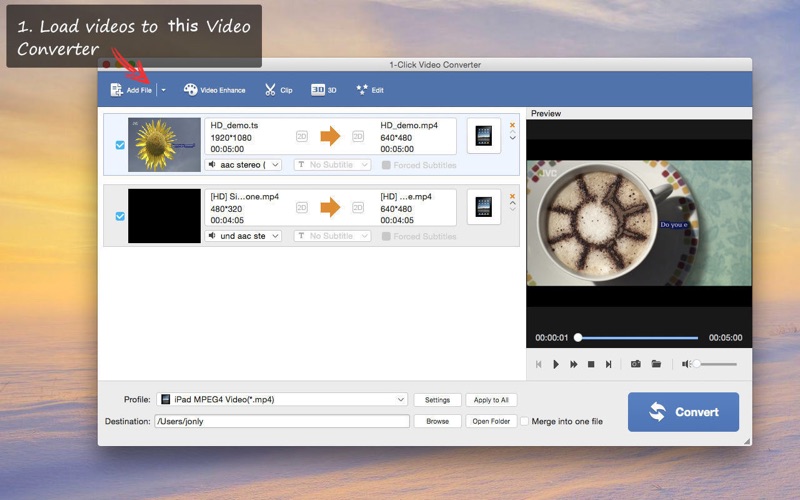



What is 1-Click Video Converter?
The 1-Click Video Converter is a free software that allows users to convert almost all video and audio file formats to any popular video/audio format with fast converting speed. It also has features like video to audio converter, simple video cutter and merger, customized converting, preview and snapshot, and a bonus feature of free 2D to 3D converter. It is compatible with Mac OS X 10.6 or above.
1. This function will help you extract audio from video files.Just select the audio format you need, like MP3, M4R, OGG, WMA, WAV, M4A, AMR, etc., and the videos will be turned into music files.
2. It has free video cutting and merging features, which will help you cut off the unwanted parts and merge the left ones, or merge more than one video/audio files into a single one.
3. This Free Video Converter software can convert almost all video/audio file formats like MTS, M2TS, TS, TRP, MP4, MOV, M4V, MKV, AVI, WMV, FLV, WTV, MP3, FLAC, WMA, etc.
4. Yes! You can use it to convert video in any format to other popular formats.
5. It has a built-in player to help users preview video effect.
6. The video you recorded, the video you downloaded, the video you shot with your camcorder...any video you have, can be loaded to this video converter, including HD and 4K videos.
7. But if you choose 3D Video from Profile and you can convert 2D video to 3D for free.
8. 1-Click Video Converter - Fast, Easy and Free Video Converter.
9. This function will make your video compatible with the video player you need.
10. We provide customized profile for iPhone, iPad, iPod, Apple TV, Samsung, Huawei, Sony, LG, Xiaomi, HTC, Xbox and other popular media player and editor software.
11. You can choose the format you need directly, without wasting time searching by yourself.
12. Liked 1-Click Video Converter? here are 5 Photo & Video apps like Photo2Fun - 1-click photo montage; Camera ClickMe Free: Self Portrait using face detection; Click 2 Crop; Photo2Fun HD - 1-click photo montage; 1Click - Screen Recorder;
Or follow the guide below to use on PC:
Select Windows version:
Install 1-Click Video Converter app on your Windows in 4 steps below:
Download a Compatible APK for PC
| Download | Developer | Rating | Current version |
|---|---|---|---|
| Get APK for PC → | AnyMP4 Studio | 1 | 6.3.57 |
Get 1-Click Video Converter on Apple macOS
| Download | Developer | Reviews | Rating |
|---|---|---|---|
| Get Free on Mac | AnyMP4 Studio | 0 | 1 |
Download on Android: Download Android
- Convert any video to popular video format
- Video to audio converter
- Simple video cutter and merger
- Customized converting for popular media players and editor software
- Preview and snapshot
- Free 2D to 3D converter (with in-app purchase for 3D effect from Edit window)
- Compatible with Mac OS X 10.6 or above
- Customer support available via contact form with 24-hour reply time.
- Easy to use for converting videos to various formats
- Can resize videos for faster web loading or emailing
- Helpful for converting AVI videos for viewing on Mac
- Effective in compressing old videos to MP4 format
- No specific cons mentioned in the given text.
Works well for converting videos to variou fomats
Very easy to use
Great App!
THANKS