
Last Updated by Pawel Bialecki on 2024-05-17

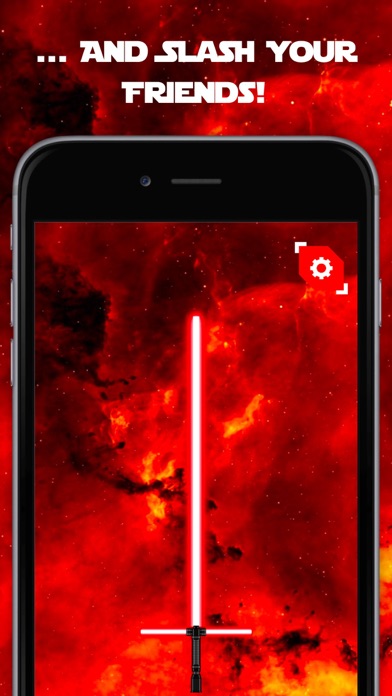


What is Force Saber of Light? The Force Saber of Light is a mobile app that allows users to experience wielding a lightsaber. It offers customization options for the color of the saber, hilt, and background themes. The app also features force lightning, flashlight, vibrations, sensitivity calibration, and sounds and speed customization. It is free to download but contains a subscription for additional features.
1. Please note that any unused portion of a free trial period (if offered) will be forfeited when you purchase a premium subscription during the free trial period.
2. The cancellation will take effect 24-hours after the last day of the current subscription period and you will be downgraded to the free service.
3. Subscription with a free trial period will automatically renew to a paid subscription.
4. Subscriptions will automatically renew and payment will be charged to your iTunes account unless auto-renew is turned off at least 24 hours prior to the end of the current period.
5. Subscription payments will be charged to your iTunes account at confirmation of your purchase.
6. You can cancel or manage your free trial's auto-renewal in your Account Settings after purchase.
7. Subscription options can be 1-week with a 3-day trial, 1-month, or 1-year.
8. The cost of the renewal depends on your Subscription Plan.
9. The Force Saber of Light will make noises, flashlights and vibrations as you battle - adding even more tension.
10. This app contains a subscription.
11. Liked Force Saber of Light? here are 5 Entertainment apps like Saber Movie FX; Photo Maker Light Saber - for Star Wars; Light saber Photo Editor: Star Wars Edition; Light Saber Wars; Dark Saber Plus;
GET Compatible PC App
| App | Download | Rating | Maker |
|---|---|---|---|
 Force Saber of Light Force Saber of Light |
Get App ↲ | 30,813 4.45 |
Pawel Bialecki |
Or follow the guide below to use on PC:
Select Windows version:
Install Force Saber of Light app on your Windows in 4 steps below:
Download a Compatible APK for PC
| Download | Developer | Rating | Current version |
|---|---|---|---|
| Get APK for PC → | Pawel Bialecki | 4.45 | 3.2.1 |
Get Force Saber of Light on Apple macOS
| Download | Developer | Reviews | Rating |
|---|---|---|---|
| Get Free on Mac | Pawel Bialecki | 30813 | 4.45 |
Download on Android: Download Android
- 20 color crystals
- 15 hilts
- 25 background themes
- Force lightning
- 10 user interface colors
- Flashlight
- Vibrations
- Sensitivity calibration
- Sounds and speed customization
- Subscription options for 1-week with a 3-day trial, 1-month, or 1-year
- Privacy Policy and Terms of Use provided
- Contact email for questions and suggestions
- Offers free customization options for lightsabers with various colors, backgrounds, hilts, and sounds.
- Graphics and light sabers are visually appealing.
- Provides an option to unlock force lightning through watching ads.
- Customization button could be made more accessible and easier to find.
- Some users experienced difficulty unlocking force lightning through the background touch feature.
- Lack of multiplayer mode and single player hologram feature with characters like Darth Vader.
how do you play
Amazing
Just a few things
Force saber is so cool!