
Last Updated by Grailr LLC on 2025-04-11
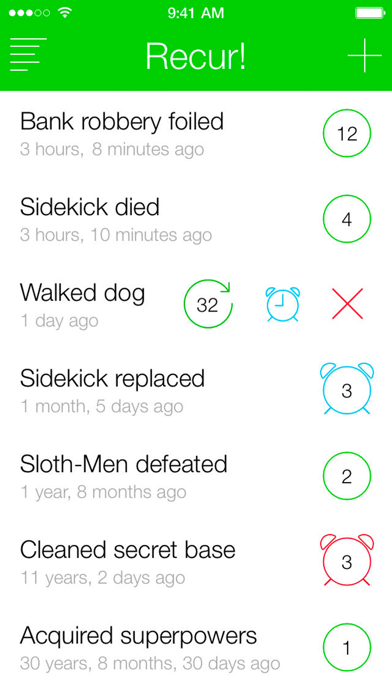
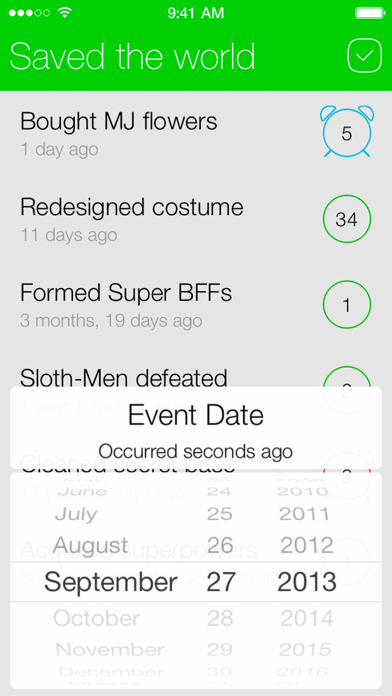
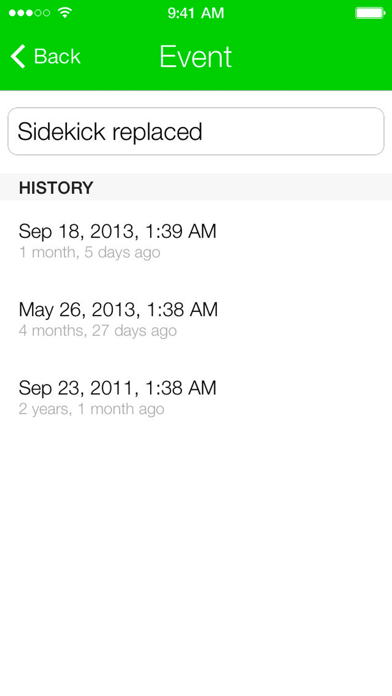
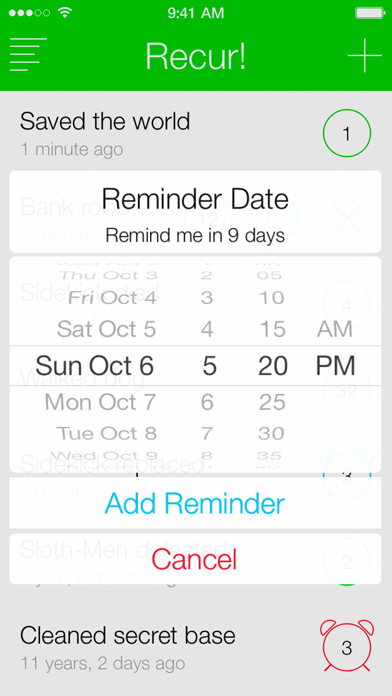
What is Recur! The Reverse To-Do List? Recur is a reverse to-do list app that helps you keep track of all the amazing things you have done. It allows you to add events that you want to remember and check back at any time to see how long it has been since that day. The app also comes with powerful repeating reminders to ensure that you never forget the mundane stuff.
1. And as an extra tool for your utility belt, Recur comes with powerful repeating reminders to guarantee you’ll never forget the mundane stuff, like washing your cape or walking your invisible dog.
2. Wonder no longer with Recur, the reverse to-do list that helps you keep track of all the amazing stuff you’ve done.
3. When you do something that you want to remember – like saving the planet from a race of evil sloths – just add a new event in Recur.
4. If the Sloth-Men are foolish enough to attack (ever-so-slowly) again, you can refresh the event to update its counter and timestamp.
5. You can check back at any time to see how long it’s been since that fateful day.
6. Liked Recur! The Reverse To-Do List? here are 5 Productivity apps like Todoist: To Do List & Calendar; AnyList: Grocery Shopping List; List Ease: Shared Grocery List; Any.do: To do list & Planner; ShopList (Grocery List);
GET Compatible PC App
| App | Download | Rating | Maker |
|---|---|---|---|
 Recur! The Reverse To-Do List Recur! The Reverse To-Do List |
Get App ↲ | 37 4.16 |
Grailr LLC |
Or follow the guide below to use on PC:
Select Windows version:
Install Recur! The Reverse To-Do List app on your Windows in 4 steps below:
Download a Compatible APK for PC
| Download | Developer | Rating | Current version |
|---|---|---|---|
| Get APK for PC → | Grailr LLC | 4.16 | 1.1.4 |
Get Recur! The Reverse To-Do List on Apple macOS
| Download | Developer | Reviews | Rating |
|---|---|---|---|
| Get $1.99 on Mac | Grailr LLC | 37 | 4.16 |
Download on Android: Download Android
- Keep track of how long it has been since you acquired your superpowers or did something amazing
- Track how many times you have had to replace your sidekick
- Set up repeating reminders for tasks like cleaning your secret base
- Import refreshed events into CARROT, a popular to-do list app
- User interface designed specifically for iOS 7.
- The app is great for tracking progress on open-ended projects that are best measured by time.
- Recur helps keep priorities in balance and is quick and practical to use.
- The app is useful for tracking repetitive events like exercise and helps users stay on track.
- The snarky comments add a fun and enjoyable element to using the app.
- The description of the app could be improved to focus more on its practical utility rather than potentially discouraging people from using it.
not just for exercise
I love the app but hate the write up
❤️carrot
Updated!!