
Last Updated by DV CONNECT LLC on 2025-04-20

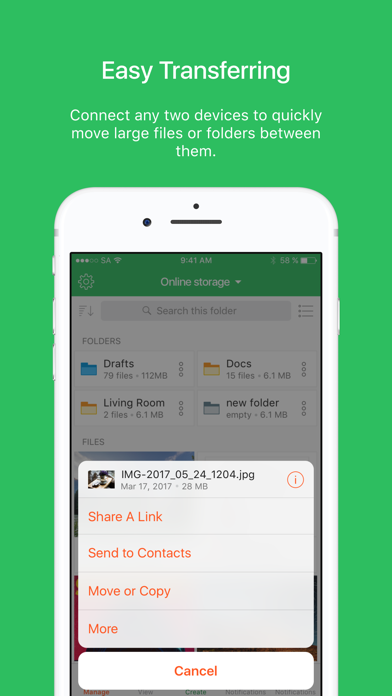


What is AXEL?
The AXEL app is a file-sharing and transfer app that allows users to share large files with anyone. It enables users to access files stored on any device, including computers, tablets, and mobiles, all from their phone. The app offers easy-to-use features that allow users to share files through various platforms, transfer files between devices, and manage all their files from their phone.
1. AXEL (formerly StoAmigo) lets you access files stored on ANY device – all from your phone.
2. Link your computers, tablets, and mobiles together to quickly transfer files between them.
3. Just tap any file or folder and share a direct link with your friends.
4. Liked AXEL? here are 5 Productivity apps like SHAREit: Transfer, Share Files; Send Anywhere - File Transfer; WeTransfer: Transfer Files; Verizon Content-Transfer; Filemail – File Transfer App;
Or follow the guide below to use on PC:
Select Windows version:
Install AXEL - Transfer & Share app on your Windows in 4 steps below:
Download a Compatible APK for PC
| Download | Developer | Rating | Current version |
|---|---|---|---|
| Get APK for PC → | DV CONNECT LLC | 4.71 | 3.8.7 |
Download on Android: Download Android
- Easy file sharing: Users can share files and folders by tapping on them and sharing a direct link with their friends.
- Downloadable or view-only files: Users can select whether their shared files are downloadable or view-only.
- Time-limited links: Users can choose when the shared URLs expire with time-limited links.
- Share through various platforms: Users can share files through e-mail, messenger, Facebook, Twitter, Snapchat, and more.
- Easy file transfer: Users can transfer folders and files of any type between their various devices without cables.
- Anywhere access: Users can manage every file they have on any device from their phone.
- Bank-level encryption: The app offers bank-level encryption, ensuring that no one sees the user's files except them.
- 2 GB of cloud storage: The app includes 2 GB of cloud storage for users to store their files.
- Simple and easy way to share important files to different devices
- Useful features like transferring large files and folders in seconds
- Saves time by introducing the easiest way of sharing files
- Handy app for numerous things, from looking at work files to listening to music
- Works flawlessly
- Ever since update, the app doesn't open
Thanks StoAmigo Share...!
Dont work
Saved my time
Gives me access on any of my devices