
Last Updated by Cambridge English on 2025-04-20
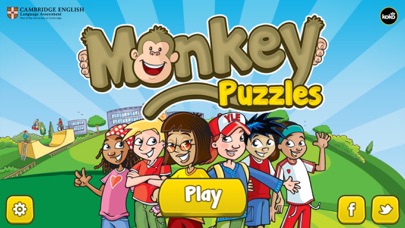



What is Monkey Puzzles?
Monkey Puzzles is a free English language learning app designed for young learners aged 4+. The app offers 8 mini-games set in different locations, including a party scene, park, shopping, and airport. The games use words from the Cambridge English: Young Learners exams, making it an excellent preparation tool for young learners or a fun way to practice English at an early stage of learning. The app is suitable for both native and non-native English speakers and is entirely free of charge, with no in-app purchasing.
1. Developed by Cambridge English Language Assessment, part of the University of Cambridge and award winning game developer Koko.
2. Fun and rewarding classic English language learning games for young learners aged 4+.
3. Play 8 mini games using words from the Cambridge English: Young Learners exams.
4. Cambridge English Language Assessment is part of the University of Cambridge.
5. Excellent preparation for Young Learners or just a fun way to practise English at an early stage of learning.
6. We develop and produce the most valuable range of qualifications for learners and teachers of English in the world.
7. Over 4 million people take Cambridge English exams each year in more than 130 countries.
8. Join our engaging monkey in his favourite locations, including a party scene, park, shopping and airport.
9. Suitable for both native and non-native English speakers.
10. We specialise in the creation of social apps, mobile games and online virals.
11. Fusing advertising and entertainment, our apps attract millions of plays and high levels of brand engagement.
12. Liked Monkey Puzzles? here are 5 Games apps like Word Crush - Fun Puzzle Game; Jigsaw Puzzles - Puzzle Games; Block Puzzle - Brain Test Game; Blockudoku - Block Puzzle; Polysphere: Art Puzzle 3D;
Or follow the guide below to use on PC:
Select Windows version:
Install Monkey Puzzles app on your Windows in 4 steps below:
Download a Compatible APK for PC
| Download | Developer | Rating | Current version |
|---|---|---|---|
| Get APK for PC → | Cambridge English | 2.00 | 2.0.0 |
Get Monkey Puzzles on Apple macOS
| Download | Developer | Reviews | Rating |
|---|---|---|---|
| Get Free on Mac | Cambridge English | 2 | 2.00 |
Download on Android: Download Android
- 8 different mini-games
- Collect badges as you complete the games
- Fresh content appears when you replay games
- Fun and engaging original artwork
- Entirely free of charge, with no in-app purchasing
- Suitable for both native and non-native English speakers
- Vocabulary and spelling are learned through gameplay
- Range of difficulty levels matched to Cambridge English: Young Learners exams
The app is developed by Cambridge English Language Assessment, part of the University of Cambridge, and award-winning game developer Koko. The app covers English vocabulary and spelling and is an excellent tool for young learners to practice their language skills. The app is entirely free of charge and is suitable for both native and non-native English speakers.