
Last Updated by Shanghai Best Oray Information Technology Co., Ltd. on 2025-03-31
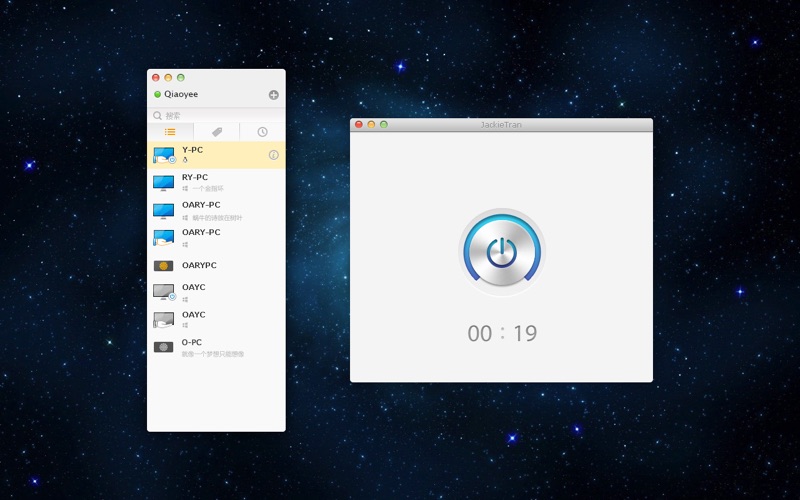


What is Sunlogin Remote?
Sunlogin remote control is a free software that allows users to access their home and office computers from anywhere in the world using mobile devices or computers. It is incredibly safe and has a simple interface that is easy to use. Sunlogin has passed Microsoft Logo Program and WHQL and supports Windows PC, servers, and Linux PC or servers. Additionally, it supports remote wakeup and has launched the world's first NIC integrated remote wake up solution in cooperation with Qualcomm Atheros. With Sunlogin remote camera, users can easily build up a no dead corner, zero cost home security system.
1. Sunlogin remote control is a free software, With sunlogin remote desktop, you can access your home & office computers from every corner of the world via mobile devices or computers.
2. Sunlogin and world's famous enterprise Qualcomm Atheros has the cooperation and has launched the world's first NIC intergrated remote wake up solution.
3. In the mean time, with sunlogin remote camera, you can easily build up a no dead corner, zero cost home security system.
4. Automatically optimize the data transfer rate with your network such as EDGE, 3G and HOME/OFFICE broadband, to access remote desktop with extreme smooth Video & Audio, and with cross-platform support.
5. Remotely visit your home & office computer from every corner of the world via mobile devices or computers, you can browse your files, view picture, watch movie, etc.
6. Sunlogin remote control supports Windows PC, servers and Linux PC or servers.
7. Connect remote camera installed with PC, looking around real time, supports multi-camera, let you holding everything in hand.
8. Monitor your remote desktop without changing any settings, such as resolution.
9. Additionally supports remote wakeup.
10. Sunlogin has passed Microsoft Logo Program and WHQL.
11. Power up your computer from standby or power off state with just one key remotely.
12. Liked Sunlogin Remote? here are 5 Productivity apps like Sam Smart TV Remote- Things TV; TeamViewer Remote Control; Sam TV Remote: Smart Things TV; Universal TV Remote; RealVNC Viewer: Remote Desktop;
GET Compatible PC App
| App | Download | Rating | Maker |
|---|---|---|---|
 Sunlogin Remote Sunlogin Remote |
Get App ↲ | 0 1 |
Shanghai Best Oray Information Technology Co., Ltd. |
Or follow the guide below to use on PC:
Select Windows version:
Install Sunlogin Remote app on your Windows in 4 steps below:
Download a Compatible APK for PC
| Download | Developer | Rating | Current version |
|---|---|---|---|
| Get APK for PC → | Shanghai Best Oray Information Technology Co., Ltd. | 1 | 1.5.33185 |
Get Sunlogin Remote on Apple macOS
| Download | Developer | Reviews | Rating |
|---|---|---|---|
| Get Free on Mac | Shanghai Best Oray Information Technology Co., Ltd. | 0 | 1 |
Download on Android: Download Android
1. Remote desktop: Remotely visit your home & office computer from every corner of the world via mobile devices or computers, browse your files, view pictures, watch movies, etc. Automatically optimize the data transfer rate with your network such as EDGE, 3G and HOME/OFFICE broadband, to access remote desktop with extreme smooth Video & Audio, and with cross-platform support.
2. Desktop monitor: Monitor your remote desktop without changing any settings, such as resolution.
3. Remote camera: Connect remote camera installed with PC, looking around real-time, supports multi-camera, let you holding everything in hand.
4. Remote wakeup: Power up your computer from standby or power-off state with just one key remotely. (Need compatible hardware or Sunlogin wakeup stick install in your remote LAN, read details in http://sunlogin.oray.com/en/wakeup/)
Dont waste your time