
Last Updated by XiuXia Yang on 2025-05-18
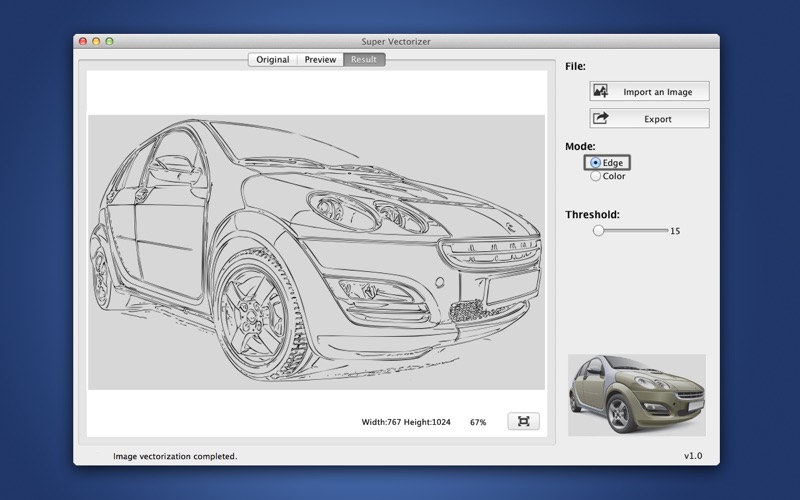
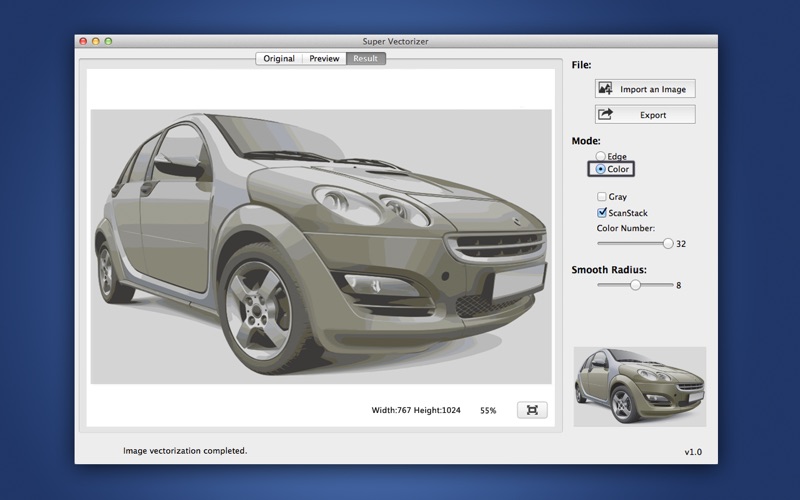


What is Super Vectorizer?
Super Vectorizer is a software application that converts raster bitmap images like JPEG, BMP, and PNG to scalable vector graphics with just a few clicks. It automatically traces high-quality vector files from images and supports tracing of not only color and grayscale images but also black and white as well. The app is available for sale at a discounted price of $29.99.
1. It automatically traces high quality vector files from images and supports tracing of not only color and grayscale images, but also black and white as well.
2. Super Vectorizer converts raster bitmap images like JPEG, BMP and PNG to scalable vector graphics with a few simple clicks.
3. • Options for vectorizing images by Edge or Color or Grey Color.
4. "Its strong points are accurate line traces and color separations.
5. *** Don't forget to download "Super PhotoCut" which changes photo background within 1min.
6. You can watch the video reviews via "support link" as a more in-depth example.
7. Liked Super Vectorizer? here are 5 Graphics & Design apps like Image Vectorizer; Super Vectorizer Pro:AI Vector; Get Likes Super Followers Post; Super Likes for Followers Boom; Super Photo Upscaler - Waifu2x;
Or follow the guide below to use on PC:
Select Windows version:
Install Super Vectorizer - Image to Vector Graphic app on your Windows in 4 steps below:
Download a Compatible APK for PC
| Download | Developer | Rating | Current version |
|---|---|---|---|
| Get APK for PC → | XiuXia Yang | 1 | 1.70 |
Get Super Vectorizer on Apple macOS
| Download | Developer | Reviews | Rating |
|---|---|---|---|
| Get $9.99 on Mac | XiuXia Yang | 0 | 1 |
Download on Android: Download Android
- One-click vectorization
- Supports up to 32 colors
- Automatic tracing of images of various formats including JPG, BMP, PNG, GIF, PDF, PSD, PNT, RGB, ARW, BMPF, CUR, CRW, CR2, DCR, DNG, EPSF, EPSI, EPI, EPS, EXR, EFX, ERF, FPX, FPIX, FAX, FFF, GIFF, G3, HDR, ICNS, ICO, JP2, JFX, JFAX, JPE, JFIF, JPF, MPO, MAC, MRW, MOS, NRW, NEF, ORF, PICT, PIC, PCT, PS, PNTG, PNGF, PEF, QTIF, QTI, RAW, RAF, RW2, RWL, SR2, SRF, SRW, SGI, TRIC, TIFF, TGA, TARGA, and more.
- Options for vectorizing images by Edge or Color or Grey Color
- Ai, SVG, and PDF vector output.
- Works well for utilitarian functions with the Color option chosen
- Good for cartoons and clip art with few colors
- Traces around the edge or color of several different graphic formats well
- Allows saving as AL, SVG, and PDF
- Affordable price
- Lacks an "image resize" command menu option
- Cannot import unlimited layers for animation of SVGs
- Does not handle complex images well
- May produce grainy and jagged edges on outer edges of images
- Cannot render an editable, recolorable SVG in PowerPoint
- Pushes an even "better" version for extra money
Meets my needs so far ..
Good for what it does
Seems to work very good
Very poor quality SVG rendering for PowerPoint