
Last Updated by Vitalij Schaefer on 2024-09-04
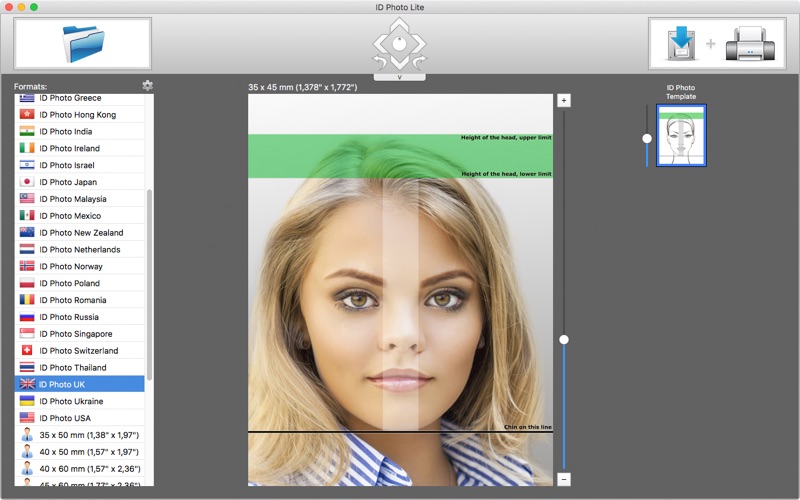
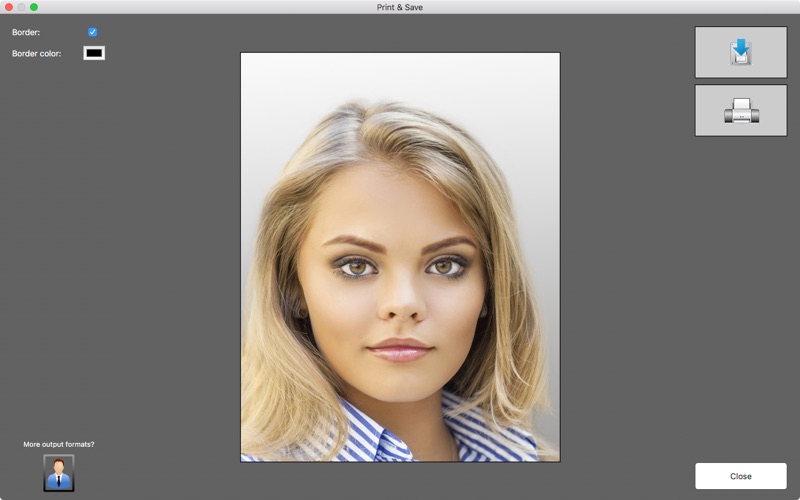
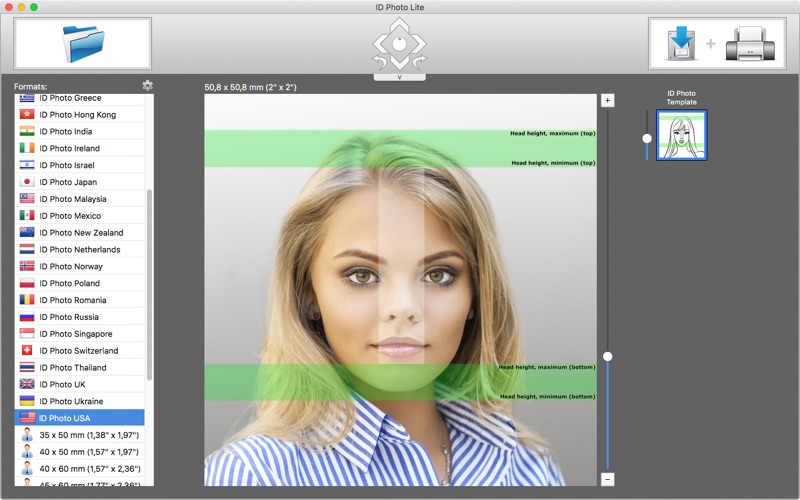
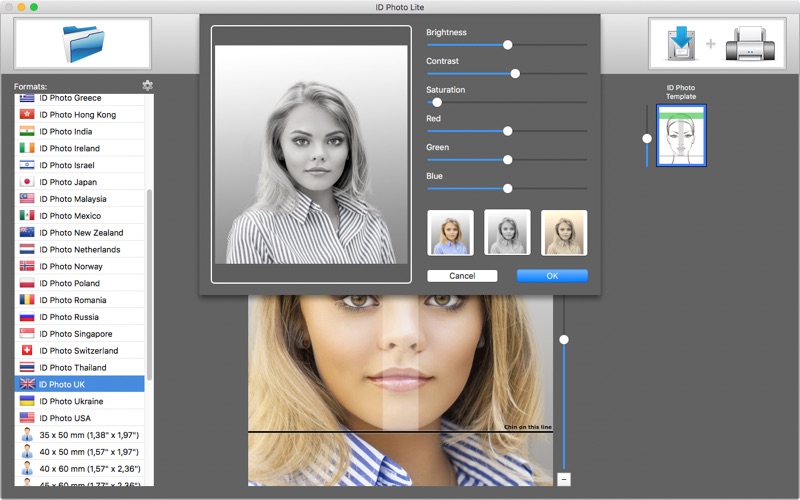
What is ID Photo Lite?
The "ID Photo Lite" app is a quick and easy way to format and print or save a single passport photo or job application photo. It comes with pre-defined templates for passport photos for 30 countries and more than ten popular formats for job application photos. The app also allows you to create and save your own formats and share them with others. The images created with this app are saved as JPEGs with a maximum resolution of 600 DPI.
1. The app already provides passport photo templates for the following countries: Australia, Austria, Brazil, Canada, China, Czech-Republic, Denmark, EU (General), Finland, France, Germany, Greece, Hong Kong, India, Ireland, Israel, Japan, Malaysia, Mexico, Netherlands, New Zealand, Norway, Poland, Romania, Russia, Singapore, Switzerland, Thailand, Ukraine, United Kingdom (UK), United States (USA).
2. Create your own passport photo formats and share these with colleagues or friends.
3. It also provides you with an export function so you can save the passport photo formats.
4. We do not accept any liability for the correctness, accuracy, or up-to-dateness of the passport photo templates.
5. With the "ID Photo Lite" app, you can format and print or save a ≫single≪ passport photo in seconds.
6. It comes with passport photo templates for 30 countries.
7. As well as passport photo, this app is ideal for printing a ≫single≪ photo for job application.
8. You should also find out about passport photo regulations from the relevant authorities.
9. The image you create with this app is saved as JPEGs with the color profile "sRGB IEC61966-2.1" and a maximum resolution of 600 DPI.
10. Using the built-in editor, it is also easy to apply your own formats or change pre-defined formats.
11. More than ten popular formats for job application photos have also been predefined.
12. Liked ID Photo Lite? here are 5 Photo & Video apps like Video Lite; eZy Watermark Photos Lite; Rarevision VHS Lite: Retro Cam; Gerenciador de Vídeo lite; Comic Caption Meme Maker Lite;
Or follow the guide below to use on PC:
Select Windows version:
Install ID Photo Lite app on your Windows in 4 steps below:
Download a Compatible APK for PC
| Download | Developer | Rating | Current version |
|---|---|---|---|
| Get APK for PC → | Vitalij Schaefer | 1 | 3.4 |
Get ID Photo Lite on Apple macOS
| Download | Developer | Reviews | Rating |
|---|---|---|---|
| Get $0.99 on Mac | Vitalij Schaefer | 0 | 1 |
Download on Android: Download Android
- Pre-defined passport photo templates for 30 countries
- More than ten popular formats for job application photos
- Built-in editor to apply your own formats or change pre-defined formats
- Up to 100 formats can be used
- Export function to save passport photo formats
- Create and share your own passport photo formats
- Images saved as JPEGs with a maximum resolution of 600 DPI
- Color profile "sRGB IEC61966-2.1"
- Disclaimer regarding the correctness, accuracy, and up-to-dateness of the passport photo templates
Utter waste of money, DON`T BUY!!!
Need my $ back
What a rip off
What a waste of Money