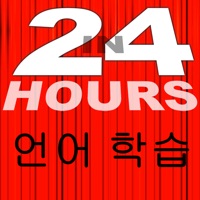
Last Updated by SNA Consulting Pty Ltd on 2025-02-19



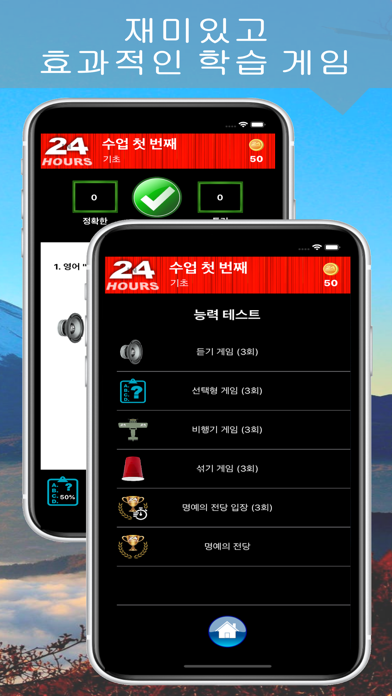
What is In 24 Hours 언어 학습? Our app provides a scientifically proven and research-based learning method for conversational auditory learning. It helps users to have meaningful conversations in different languages by providing contextually appropriate translations and correct expressions used by native speakers. The app also includes carefully prepared lessons to help users understand and speak the language as quickly as possible.
1. 미국에서 사업을 하시나요? 또는 휴가를 보내시나요? 만약 영어를 이해하고 말할 수 있다면 당신은 분명 가장 최고의 성과를 거머쥐거나 최고의 휴가를 보낼 수 있습니다! 아마 뉴욕을 여행하면서 소통에 어려움을 겪고 있는 자신을 발견할지도 모릅니다.
2. 24 시간 안에 영어로 대화가 가능한 가장 새롭고 아마도 가장 효과적인 앱 ! 이 앱은 학생, 여행가,탐험가,사업가에게 영어로 말할 수 있는 방법을 시청각 경험을 통해 제시합니다.
3. 당신이 학생이든 여행 중이든 모험가이든 사업가이든 이 앱은 24시간 안에 영어로 말할 수 있게 해줍니다.
4. 영어 강좌를 등록하시기에는 너무 바쁘시다고요? 또는 너무 비싼가요? 당신은 혼자가 아닙니다 여기에 해결책이 있습니다.
5. 이 앱은 라이프스타일과 꼭 맞게 디자인되었으며 언제 어디서든 손쉽게 사용할 수 있습니다.
6. 이 앱으로 당신과 미국 원어민과의 언어적 장벽을 극복 할 수 있습니다.
7. 골드+ 또는실버+를구매한다면지불은 iTunes 계정으로청구되고최근구매기간이끝나기 24시간내에갱신비용이청구됩니다.
8. 자동갱신은구매후 iTunes Store에환경설정에서언제든비활성화가능합니다.
9. 이제 걱정 없습니다.
10. 실버+와골드+ 기능세트는황금동전을사용해잠금해제할수있으며더재미있고더빠르게배울수있게합니다.
11. 무료체험이제공되었다면, 사용하지않은무료체험분은사용자가적용가능한간행구독을구매할때상실됩니다.
12. Liked In 24 Hours 언어 학습? here are 5 Education apps like 로보카 폴리 전화 : 전 연령 유아 및 어린이 교통 안전 및 유아 언어 교육; 말하고 생각하는 언어놀이; 언어 시계 - 영어; 똑똑보카-영어,일본어,중국어등 언어 공부하고 돈버는 앱; Speak English 99 Hours;
GET Compatible PC App
| App | Download | Rating | Maker |
|---|---|---|---|
 In 24 Hours 언어 학습 In 24 Hours 언어 학습 |
Get App ↲ | 1 5.00 |
SNA Consulting Pty Ltd |
Or follow the guide below to use on PC:
Select Windows version:
Install In 24 Hours 언어 학습 - 영어 등등 app on your Windows in 4 steps below:
Download a Compatible APK for PC
| Download | Developer | Rating | Current version |
|---|---|---|---|
| Get APK for PC → | SNA Consulting Pty Ltd | 5.00 | 4.0 |
Get In 24 Hours 언어 학습 on Apple macOS
| Download | Developer | Reviews | Rating |
|---|---|---|---|
| Get Free on Mac | SNA Consulting Pty Ltd | 1 | 5.00 |
Download on Android: Download Android
- Language learning: English, Japanese, Chinese, Spanish, German, Italian, French, Thai, Indonesian, and more.
- Provides a conversational auditory learning experience based on scientific research.
- Helps users to overcome language barriers with native speakers.
- Includes over a thousand phrases and idioms to learn.
- Designed to fit into users' lifestyles and can be used anytime, anywhere.
- Offers free basic lessons and features.
- Offers Silver+ and Gold+ feature sets that can be unlocked with in-app purchases.
- Gold+ and Silver+ subscriptions are charged to the user's iTunes account and automatically renew within 24 hours of the end of the current period.
- Auto-renewal can be turned off at any time in the user's iTunes Store settings.
- Unused free trials will be forfeited when the user purchases a subscription.
- Subscription prices are posted within the app.
- Terms of use can be found at http://legal.snaconsulting.com.au/kr/temsofuse.htm.