
Last Updated by THUP Games on 2025-04-13

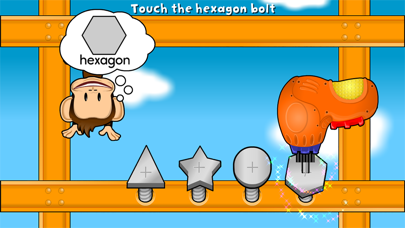

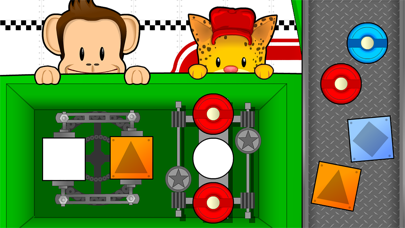
What is Monkey Preschool Fix-It? Monkey Preschool Fix-It is an early learning game designed for children aged 2 to 5. The game features tool-themed gameplay that revolves around number and letter recognition, shape and color identification, and more. The game is designed to capture children's imaginations while introducing core early learning challenges. The app is child-friendly, with no confusing menus or navigation, and is kid-safe, with no advertising, in-app purchases, or personal information collected.
1. With surprising experiences and carefully crafted age appropriate games, Monkey Preschool Fix-It is designed to capture children’s imaginations while introducing core early learning challenges.
2. Kids will help Monkey "fix-it" by hammering and sawing their way through games that revolve around number and letter recognition, shape and color identification and more.
3. Monkey Preschool Fix-It is an early learning game for ages 2 to 5 from the creators of the top ranked and award winning Monkey Preschool Lunchbox.
4. Monkey needs a bath, but the pipes are broken! Match the puzzle pieces to fix the pipes.
5. Wind-Up Toy Rewards! Kids earn delightfully animated cars, animals, robots, and more for their play room.
6. Monkey’s buddies are having some car trouble! Match the right parts to fix their engines and watch them zoom off with a smile.
7. Power up dancing robots with letter shaped batteries.
8. * Child friendly design: No confusing menus or navigation.
9. * Active tool-themed game play.
10. No advertising, No in app purchases, No personal information collected.
11. * Number Buzz.
12. Liked Monkey Preschool Fix-It? here are 5 Education apps like I See Ewe - A Preschooler Word Game; Shapes Toddler Preschool; ShapeBuilder Preschool Puzzles; TeachMe: Preschool / Toddler; Monkey Preschool Lunchbox;
GET Compatible PC App
| App | Download | Rating | Maker |
|---|---|---|---|
 Monkey Preschool Fix-It Monkey Preschool Fix-It |
Get App ↲ | 20 3.70 |
THUP Games |
Or follow the guide below to use on PC:
Select Windows version:
Install Monkey Preschool Fix-It app on your Windows in 4 steps below:
Download a Compatible APK for PC
| Download | Developer | Rating | Current version |
|---|---|---|---|
| Get APK for PC → | THUP Games | 3.70 | 1.71 |
Get Monkey Preschool Fix-It on Apple macOS
| Download | Developer | Reviews | Rating |
|---|---|---|---|
| Get $1.99 on Mac | THUP Games | 20 | 3.70 |
Download on Android: Download Android
- Active tool-themed gameplay
- Child-friendly design
- Kid-safe with no advertising, in-app purchases, or personal information collected
- 6 unique games: Colors, Numbers, Letters, Shapes, Patterns, and Puzzles
- Mechanic's Matching game
- Tap-Tap Colors game
- Alphabots game
- Number Buzz game
- Rub-A-Dub-Flub game
- Tighten Up game
- Wind-Up Toy Rewards: Kids earn animated cars, animals, robots, and more for their playroom.
- Kids love the monkey preschool apps and find them fun and challenging.
- The app is great for teaching and entertaining young children.
- The app is engaging and keeps children busy for extended periods.
- The app is suitable for children of different ages, from 18 months to older children.
- The app challenges children's brains and helps them learn while having fun.
- The app has a limited number of games, which can become repetitive after a while.
- Some children may outgrow the app quickly, especially if they have played other monkey preschool apps before.
Kids love it!
Great app for toddlers
Finally another monkey preschool app!
LOVE LOVE LOVE