
Last Updated by Automattic on 2024-09-02
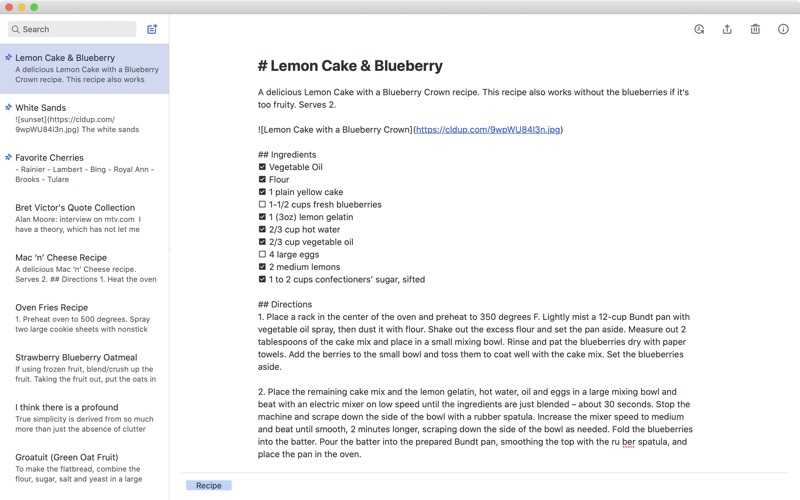
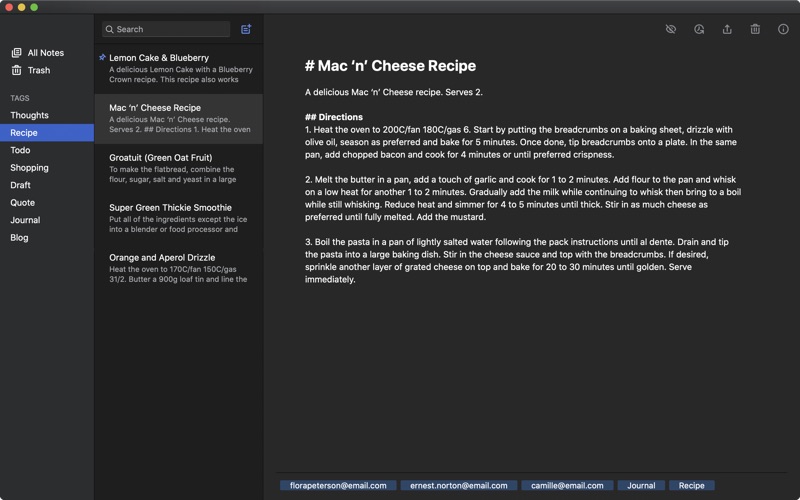
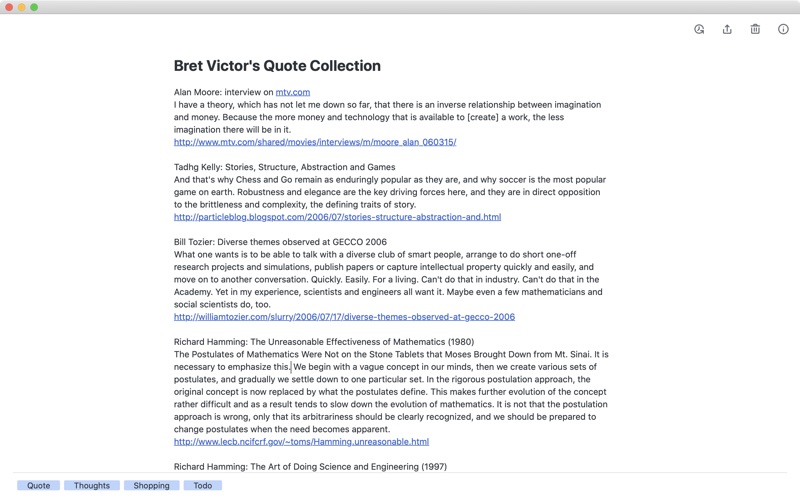
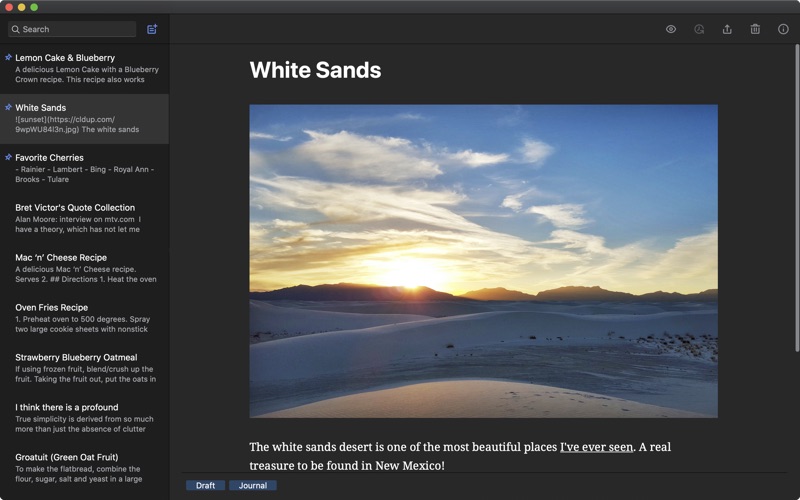
What is Simplenote? Simplenote is a note-taking app that allows users to keep notes, lists, and ideas organized and synced across all their devices. The app is designed for speed and efficiency, allowing users to quickly jot down their thoughts and ideas and search through their notes instantly. Simplenote also offers features such as tags, pins, checklists, and Markdown formatting.
1. After you sign up, try creating some notes! Then go to simplenote.com to download Simplenote for your other devices.
2. Simplenote is an easy way to keep notes, lists, ideas and more.
3. As your collection of notes grows, you can search them instantly and keep them organized with tags and pins.
4. Like Markdown? You can edit, preview and publish your notes using Markdown formatting.
5. Checklists can be added to your notes to keep track of your tasks.
6. You can also share notes and publish them for other people.
7. Your notes stay in sync with all your devices for free.
8. This allows your notes to be backed up online and synchronized automatically.
9. The Simplenote experience is all about speed and efficiency.
10. The best way to learn about Simplenote is to try it.
11. Open it, write some thoughts, and you're done.
12. Liked Simplenote? here are 5 Productivity apps like Nebo: AI Note Taking; Noteful: Note-Taking on PDF; Wave AI Note Taker; Notepad+: Note Taking App; WorkFlowy: Note, List, Outline;
Or follow the guide below to use on PC:
Select Windows version:
Install Simplenote - Notes and Memos app on your Windows in 4 steps below:
Download a Compatible APK for PC
| Download | Developer | Rating | Current version |
|---|---|---|---|
| Get APK for PC → | Automattic | 1 | 2.21 |
Download on Android: Download Android
- Sync notes across all devices for free
- Search notes instantly
- Organize notes with tags and pins
- Add checklists to notes
- Share notes with others
- Publish notes for others to view
- Edit, preview, and publish notes using Markdown formatting
- Automatic backup of notes online
- Available for download on multiple devices
- Privacy policy and terms of service provided for user transparency.
- Simplenote is a basic, clean, and easy-to-use note-taking app.
- It supports markdown and allows for easy tagging of notes.
- Simplenote has solid sync across all devices and platforms.
- The app allows for quick publishing of notes with a public URL.
- The developer is responsive to user feedback and releases updates to fix issues.
- Simplenote can only handle one subject/notebook, which may not be ideal for users with multiple subjects or projects.
- The app relies heavily on tags for organization, which may be difficult to navigate for some users.
- Simplenote lacks advanced formatting options and attachment/image support, which may not be suitable for users who need more complex note-taking capabilities.
Never failing simple note
stealth power feature: publishing
Good but not great
Simply brilliant, and responsive developers