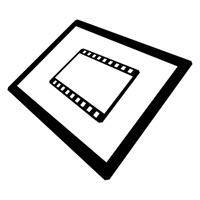
Last Updated by Systemiko Inc. on 2025-05-18
1. Desensitized white screen has a small settings button at the top right, where you can lock rotation, adjust brightness, or add a grid or lines.
2. We shall not be responsible or liable for any loss or damage of any kind incurred as a result of the use of functions or the content of this application.
3. Turn your iPad into negative / positive film illuminator viewer.
4. Why pay 100 dollars for LightBox when you can turn your iPad into one with selectable styles.
5. By using this application you are deemed to agree to this condition.
6. Simple and Smart.
7. Liked Light Box? here are 5 Utilities apps like Flashlight - Night Light Clock; Best Flash Light - Flashlight; LED Strip Light Controller app; LED light controller LED lamp; Night Light Lite Nightlight;
Or follow the guide below to use on PC:
Select Windows version:
Install Light Box - Illuminator Viewer app on your Windows in 4 steps below:
Download a Compatible APK for PC
| Download | Developer | Rating | Current version |
|---|---|---|---|
| Get APK for PC → | Systemiko Inc. | 4.36 | 2.2 |
Get Light Box on Apple macOS
| Download | Developer | Reviews | Rating |
|---|---|---|---|
| Get $0.99 on Mac | Systemiko Inc. | 11 | 4.36 |
Download on Android: Download Android
Viewing slides
AWEOMSE
Better than the basic Light Box
Needs SAE and metric measurements