
Published by Nikorn Lansa on 2025-04-01
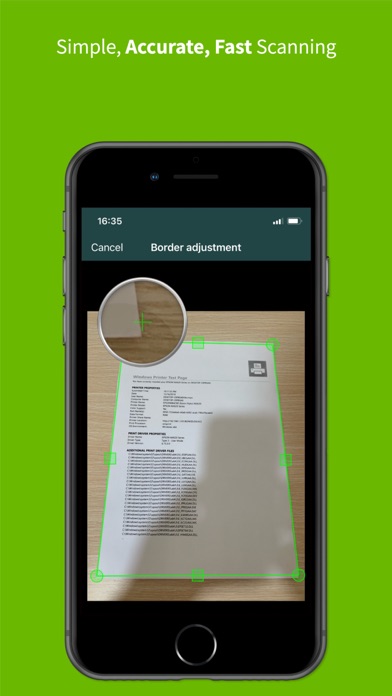
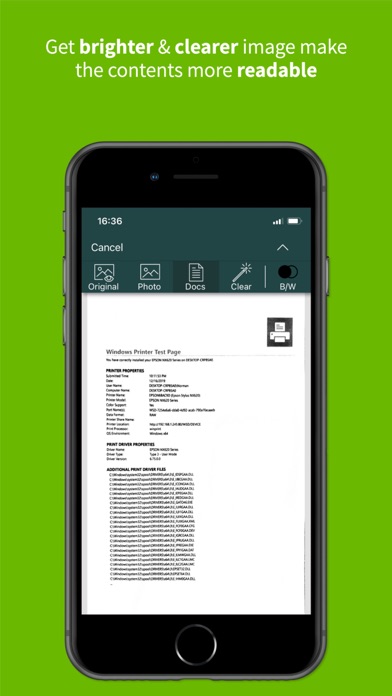
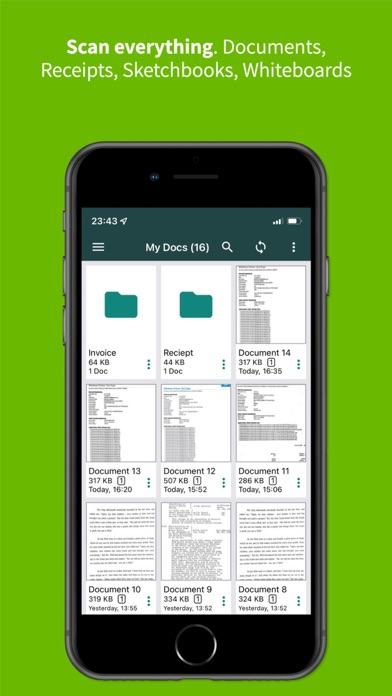
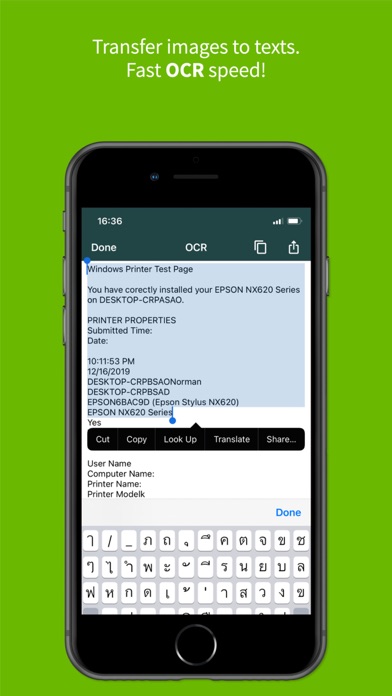
What is Clear Scan? Clear Scanner is a free document scanning app that allows users to scan documents, letters, bills, receipts, photos, whiteboards, books, notes, and sketches. The app is lightweight, fast, and easy to use, making it a great tool for students, professionals, business owners, and stay-at-home moms. Clear Scanner automatically enhances the image for readability and offers OCR capability to convert the image into text. The app is completely free, with no in-app purchases or watermarks on saved PDF files. Users can save, print, or share their scanned documents via other apps, and the app supports sharing to Dropbox, OneDrive, SkyDrive, Google Drive, Evernote, and other essential apps. Clear Scanner also allows users to manage documents in folders and subfolders, reorder pages, and email only certain pages or selected documents.
1. Note: Please allow access to your Camera and File to use Clear Scanner for scanning your documents, photos, or receipts.
2. You don’t need to invest in an expensive scanner because you can turn your phone into a scanner with Clear Scanner.
3. Whether you are a student, professionals, business owners, or even a stay at home mom, you need to download Clear Scanner now.
4. We will automatically make the image more readable for you and if you need to, you can use the OCR feature to convert the image into text.
5. However, you have options to choose the Original version, Photo version, Docs version, or Clear version.
6. Get the best FREE document scanning app for your phone that you can use anytime, anywhere.
7. Tap on the Photo icon below if you want to export from a file on your phone.
8. Supports sharing to Dropbox, OneDrive, SkyDrive, Google Drive, Evernote & other essential apps.
9. Adjust the camera zoom function if you need a more detailed picture.
10. Our features include: Cop, Rotate, Eraser, & choose Color or BW version.
11. Tap on the Camera icon below if you want to scan a new file.
12. Liked Clear Scan? here are 5 Business apps like Scanner Now: Scan PDF Document; QRCode Maker: Scan & Generate Barcode,Data-martix; ScanGuru: Pro PDF Scanner App; PDF Scanner App -; Scan App +;
Or follow the guide below to use on PC:
Select Windows version:
Install Clear Scan: Doc Scanner App app on your Windows in 4 steps below:
Download a Compatible APK for PC
| Download | Developer | Rating | Current version |
|---|---|---|---|
| Get APK for PC → | Nikorn Lansa | 4.78 | 9.0.6 |
Get Clear Scan on Apple macOS
| Download | Developer | Reviews | Rating |
|---|---|---|---|
| Get Free on Mac | Nikorn Lansa | 14635 | 4.78 |
Download on Android: Download Android
- Scan documents, letters, bills, receipts, photos, whiteboards, books, notes, and sketches
- Automatic enhancement of image for readability
- OCR capability to convert image into text
- Completely free with no in-app purchases or watermarks on saved PDF files
- Save, print, or share scanned documents via other apps
- Supports sharing to Dropbox, OneDrive, SkyDrive, Google Drive, Evernote, and other essential apps
- Lightweight and fast
- Manage documents in folders and subfolders
- Reorder pages
- Email only certain pages or selected documents
- Cop, rotate, erase, and choose color or BW version
- Save document as PDF and view or share with other apps
- Tips for getting better scan results, such as taking an image on a flat surface, having enough lighting, zooming in if necessary, and making the paper/books/receipt as flat and wrinkle-free as possible.
Excellent Product - Highly Recommend it
Clear scan
App.
Extraordinarily, fabulous and amazing