
Last Updated by Matthew Reid on 2025-04-26
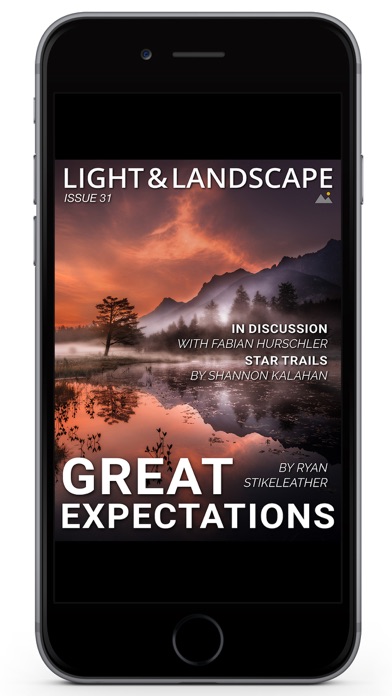

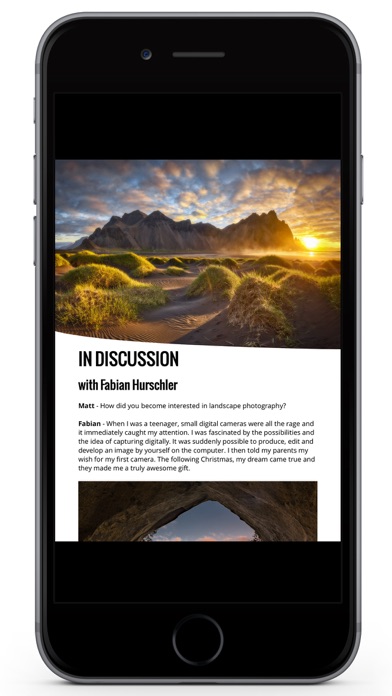
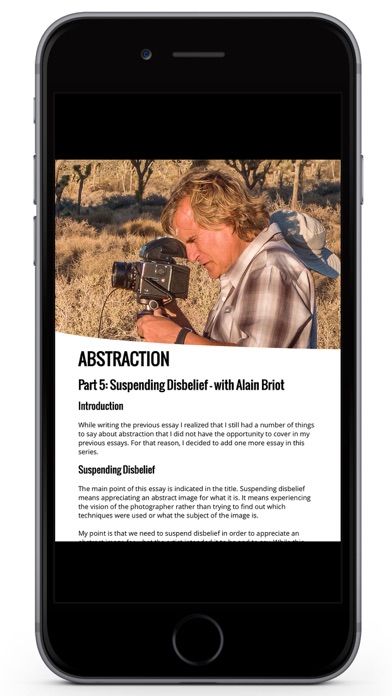
What is Light & Landscape? Light and Landscape Magazine is a free digital magazine dedicated solely to landscape photography. The magazine focuses on "real world" photography and photographers, rather than the industry "superstars" that most other landscape photography magazines promote. The content of the magazine is a product of the vision, participation, and contribution of its active and engaged readership. The magazine aims to become a community-driven resource where readers can share their experience, skills, and insights through the contributory nature of the magazine.
1. Light and Landscape Magazine Subscription available: A single issue for $0.00 (non-subscription) 1-month subscription for $0.00 automatically renewed until cancelled Payment for all purchases will be charged to your iTunes account at the confirmation of your purchase.
2. SUBSCRIPTION IS 100% FREE OF CHARGE - Light and Landscape Magazine is the number 1 landscape photography app on iTunes.
3. your iTunes account will automatically be charged at the same price for renewal 24-hours prior to the end of the current period (another year for annual subscribers, another month for monthly subscribers) unless you change your subscription preferences in your account settings.
4. It is and will remain Free of Charge and aims to become a community driven resource where readers can share their experience, skills and insights through the contributory nature of the magazine.
5. Light and Landscape Magazine is a Free Digital Magazine Dedicated Solely to Landscape Photography.
6. The magazine content is a product of the vision, participation and contribution of our extremely active and engaged readership, which we would love you to become a part of.
7. SUBSCRIBERS' AUTOMATIC-RENEWAL FEATURE: Your subscription automatically renews unless auto-renew is turned off at least 24-hours before the end of the current period.
8. Its focus is on "real world" photography and photographers, rather than the industry "superstars" that most other landscape photography magazines promote.
9. "Extraordinary publication! Stunning photos by dedicated photographers who have thoughtfully written about their passion for photography.
10. No cancellation of the current subscription is allowed during active subscription period.
11. All our regular issues are free of charge, all we ask is that you subscribe for free to access our awesome content.
12. Liked Light & Landscape? here are 5 Photo & Video apps like Learn Photoshop Landscapes Retouching edition; Starry Landscape Stacker; Learn Landscapes Retouching Photoshop CS 5 Free Edition; Nature and Landscapes Guide; LANDSCAPE DESIGN Magazine;
Or follow the guide below to use on PC:
Select Windows version:
Install Light & Landscape app on your Windows in 4 steps below:
Download a Compatible APK for PC
| Download | Developer | Rating | Current version |
|---|---|---|---|
| Get APK for PC → | Matthew Reid | 4.63 | 15.1.2021102213 |
Get Light & Landscape on Apple macOS
| Download | Developer | Reviews | Rating |
|---|---|---|---|
| Get Free on Mac | Matthew Reid | 83 | 4.63 |
Download on Android: Download Android
- Free subscription to access the magazine's content
- Focus on "real world" photography and photographers
- Community-driven resource where readers can share their experience, skills, and insights
- Overwhelmingly loyal following
- High-quality content with stunning photos and excellent articles
- Free of charge and will remain so
- Automatic renewal feature for subscribers
- Manage subscriptions through account settings
- Privacy policy available on the website
- Real photographers sharing real advice for all levels
- Wide variety of topics and discussions
- Guest photographers are relatable and enthusiastic
- Beautifully reproduced images in every issue
- Excellent accompanying commentary enhances the images
- Up-to-date and informative material
- Helpful articles for novice photographers
- App does not render in landscape mode on iPad Pro with Create smartconnect keyboard
- Inability to use the app in landscape mode reduces its value for users who rely on this feature.
A brilliant app as long as iPad not committed to landscape
The best Landscape Photography magazine
Articulate photography
Very good app