
Last Updated by Lucium on 2025-04-29

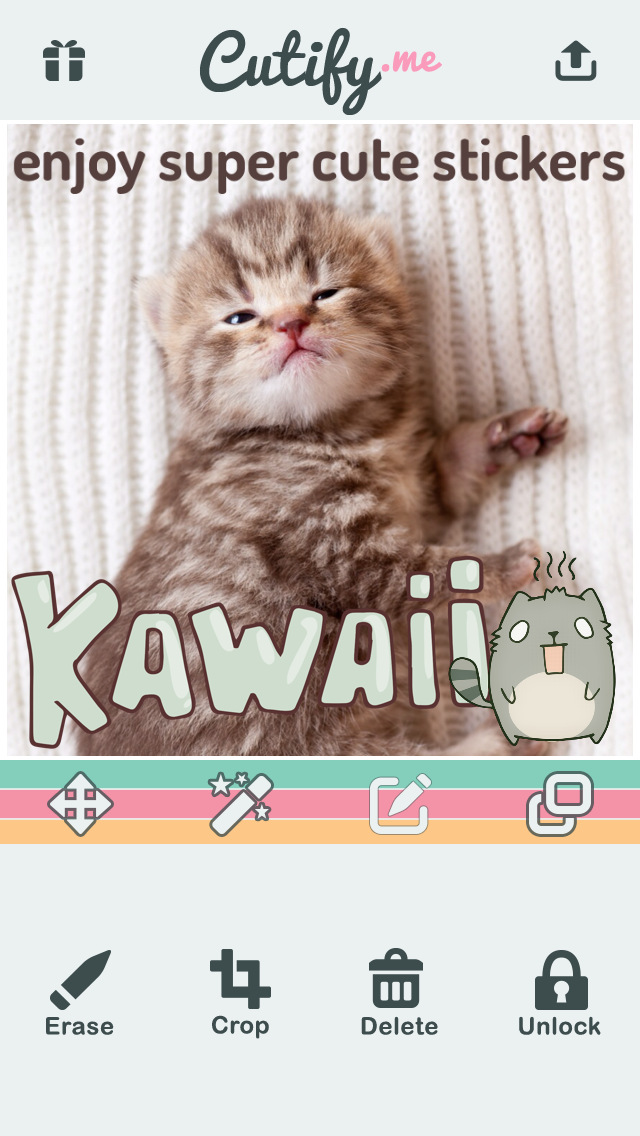
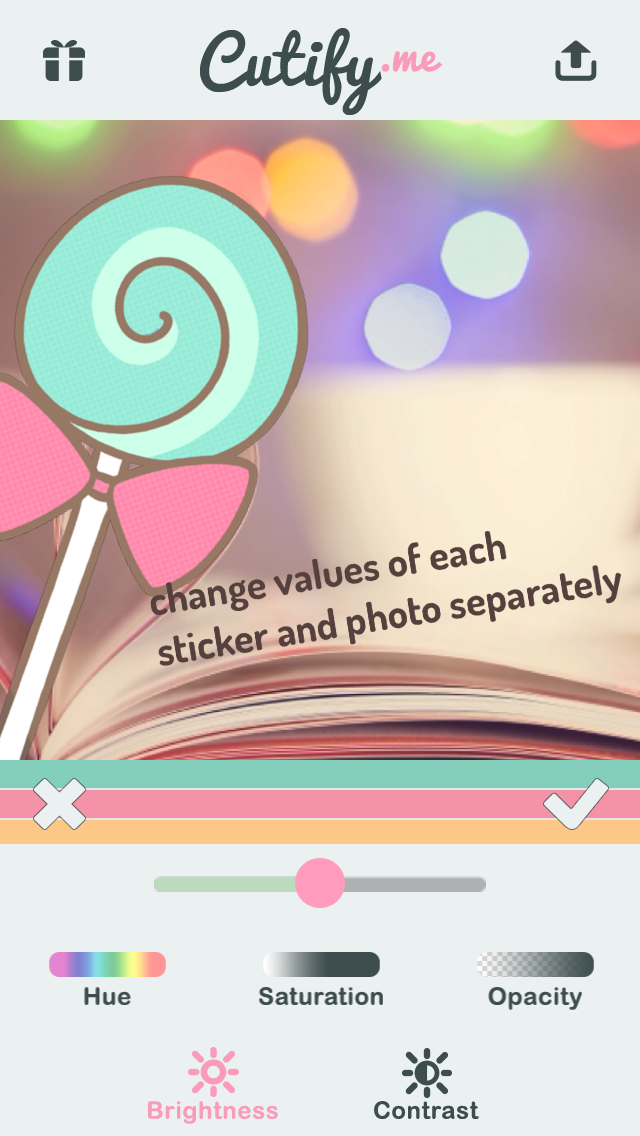
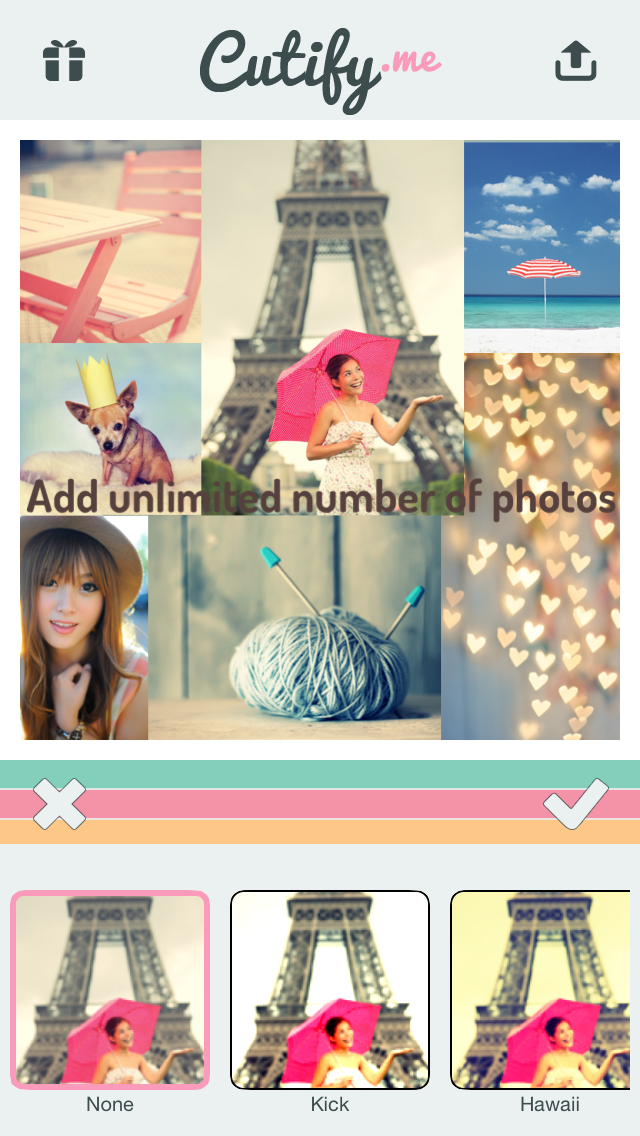
What is Cutify Me?
Cutify Me is a photo editing app that allows users to decorate their Christmas photos with cute stickers and stamps. The app offers various filters, textures, and masks for free. Users can share their edited photos on Instagram, Facebook, and Twitter. The app also allows users to send their creations to other photo apps to make app mash-ups.
1. *Make your own lovely backgrounds and write inspirational quotes on them and share on your social network.
2. Liked Cutify Me? here are 5 Photo & Video apps like PinksCam - Kawaii self camera; Kawaii Photo Editor Stickers; Aesthetic - Kawaii Wallpapers!; Kawaii Photo Booth - Cute Sticker & Picture Editor; Kawaii Sticker & Photo Editor;
Or follow the guide below to use on PC:
Select Windows version:
Install Cutify Me - Kawaii Photo Decoration with Dress Up Stickers Cute Face Masks Lovely Bokeh Light Effects and Vintage Filters app on your Windows in 4 steps below:
Download a Compatible APK for PC
| Download | Developer | Rating | Current version |
|---|---|---|---|
| Get APK for PC → | Lucium | 3.95 | 2.0 |
Download on Android: Download Android
- Free filters, textures, and masks
- Share edited photos on Instagram, Facebook, and Twitter
- Send creations to other photo apps
- Cute stickers and stamps
- Endless possibilities for creativity
- Create invitation cards, digital diary pages, recipes, calendars, and more
- Add speech bubbles and custom fonts
- Apply square crop, free crop, and masks
- Add unlimited filters and textures to photos and stickers
- Change color, brightness, contrast, and opacity
- Create custom backgrounds, papers, and textures
- Erase parts of photos
- Combine different photos to create monsters
- Add frames before adding text
- Kawaii Japanese and Korean stickers.
- Simple and easy to use
- Cute stickers
- Ability to change color and font
- Unlimited photos
- Great for kawaii photo decoration
- Watercolor blog stickers are a favorite
- No bugs or crashing
- All features are free to use
- Needs more bokeh lights and heart-shaped textures
- Waiting for iOS 11 update
This is so cute....oh my goodness!!!! Ahhh!!!
So kawaii!!!
Kawaii Photo Stickers
5/5