
Published by treebetty LLC on 2023-12-12
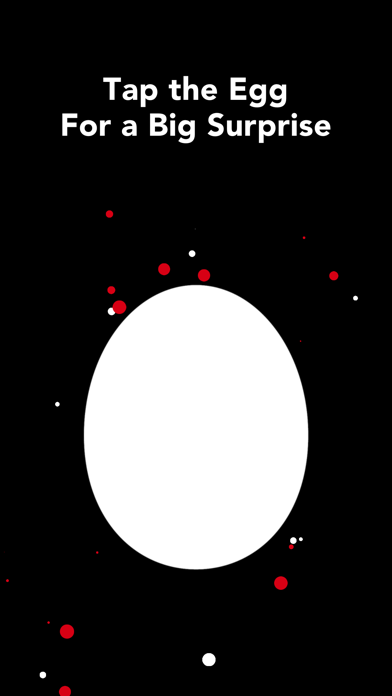



What is Infant Zoo?
Infant Zoo is an app designed for newborns and young babies to provide them with high-contrast visuals, engaging animal sounds, animations, and stimulating bubbles. The app aims to improve the attention span, memory, and curiosity of infants through visual stimulation. The app has two modes of play, watch mode for newborns and play mode for older babies. The app is available for both iPhone and iPad and supports Retina display.
1. Use Infant Zoo and its high-contrast visuals to help calm and soothe your baby as well as increase concentration skills, enhance natural curiosity, and stimulate the creation of brain cell connections.
2. Infant stimulation can help improve your baby's attention span, memory and curiosity, while research has shown that the secret to infant visual stimulation lies in high-contrast colors.
3. WIth simple, high-contrast illustrations, engaging animal sounds, animations, and stimulating 'bubbles', Infant Zoo is designed specifically for newborns and young babies.
4. • This app DOES contain an external link back to our other age appropriate apps.
5. Liked Infant Zoo? here are 5 Education apps like Cute Little Zoo Animal Match Craze - A Fun Safari Quiz Activity Game for Toddlers; Zoo Games for Toddlers & Kid; Gocco Zoo; Azoomee - Kids Games & Videos; Parts Of Animals (Vertebrates) LITE - A Montessori Approach to Zoology HD;
Or follow the guide below to use on PC:
Select Windows version:
Install Infant Zoo: Games for Baby app on your Windows in 4 steps below:
Download a Compatible APK for PC
| Download | Developer | Rating | Current version |
|---|---|---|---|
| Get APK for PC → | treebetty LLC | 4.23 | 1.5.1 |
Get Infant Zoo on Apple macOS
| Download | Developer | Reviews | Rating |
|---|---|---|---|
| Get Free on Mac | treebetty LLC | 4844 | 4.23 |
Download on Android: Download Android
- 3 high-contrast animals with sound and animation (Paid version has 16 animals)
- 2 modes of play - 'watch' mode for newborns and 'play' mode for older babies
- A 'watch mode' that allows your infant watch Infant Zoo like a movie
- A 'play mode' that encourages interaction for when your infant is able to grasp
- 'Bubbles' when you shake the iPhone/iPad
- Vibrations when the animal animates
- Support for Retina iPad and iPhone
- No in-app purchases
- No 3rd party advertising
- Contains an external link back to the developer's other age-appropriate apps
- Does not report any personally identifiable user data.
- The app has a simple and cute soundtrack that is enjoyable for both babies and adults.
- The app is able to capture and hold the attention of babies, even when they are upset or crying.
- The app is educational, as it teaches babies animal sounds and helps with their cognitive development.
- The app has technical issues that prevent it from working properly, causing frustration for users.
- The app may not be as engaging for older children or adults who are looking for more complex games or activities.
- The app may not be suitable for all babies, as some may not be interested in the content or may prefer other types of stimulation.
Can’t live without it!
Baby friggin loves this
Love It!!!
Loved it when it worked