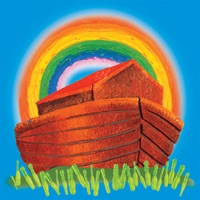
Published by Toni Matas on 2016-09-29
1. • All the best-known stories in the Bible (Noah, Jonah, David, Daniel…) to enjoy a wonderful storytelling time with your kids.
2. • A good tool to start reading the Bible and an easy way to talk about Jesus & God with your kids.
3. Favourite Bible Stories in simple words & bright pictures to introduce your kids to the Lord.
4. • If you want to keep your kids engaged in the Bible Stories, this app is for you.
5. • Just try it! FREE Bible Stories to read and free preview of all books.
6. • My First Bible is an app with a wonderful collection of Kids’ Bibles simply told and beautifully illustrated.
7. • If you need a tool for activating kids’ interest in the Bible, this app is for you.
8. • + 2,500,000 families and schools have downloaded our Kids’ Bible apps worldwide.
9. • If you are looking for a faithful resource for effective Bible teaching, this app is for you.
10. • Specifically designed for kids aged 0-6 with easy text and lively illustrations.
11. An easy way to talk about God and Jesus with your kids.
12. Liked My First Bible Stories? here are 5 Book apps like 한국 성경 - The Korean Bible+Audio; Holy Bible - Daily Reading; La Sainte Bible LS; Bible KJV; Bible KJV Strong's Concordance;
Or follow the guide below to use on PC:
Select Windows version:
Install My First Bible Stories for Family & Sunday School app on your Windows in 4 steps below:
Download a Compatible APK for PC
| Download | Developer | Rating | Current version |
|---|---|---|---|
| Get APK for PC → | Toni Matas | 4.33 | 7.6 |
Get My First Bible Stories on Apple macOS
| Download | Developer | Reviews | Rating |
|---|---|---|---|
| Get Free on Mac | Toni Matas | 42 | 4.33 |
Download on Android: Download Android
Wonderful
Wish I could get my money back
Lovely!
Very refreshing

Children's Bible Books & Movies | Family & School

Children's Tales – An Educational app with the Best Short Movies, Picture Books, Fairy Stories and Interactive Comics for your Toddlers, Kids, Family & School
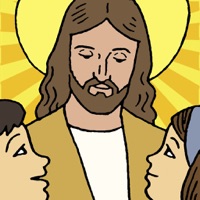
Children's Bible Daily Prayers for Family & School

Children's Bible Games for Kids, Family and School
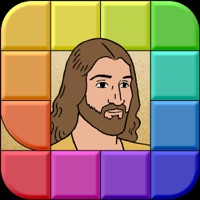
My First Bible Games for Kids, Family and School