
Published by Pattern Health on 2017-10-19
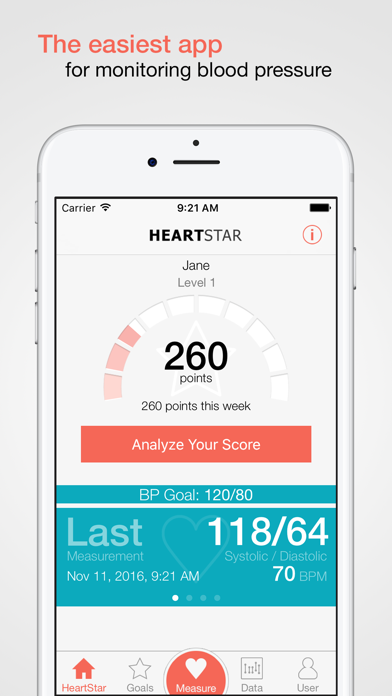
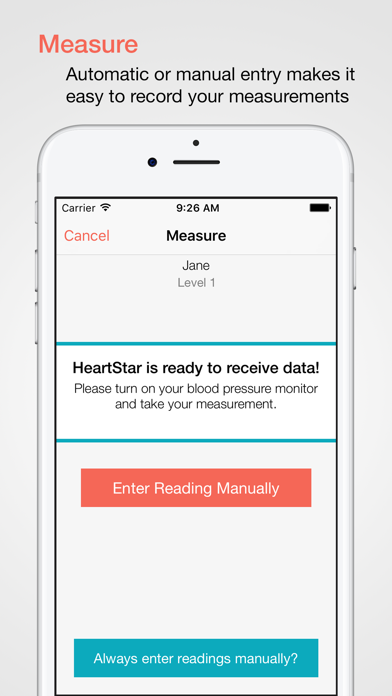
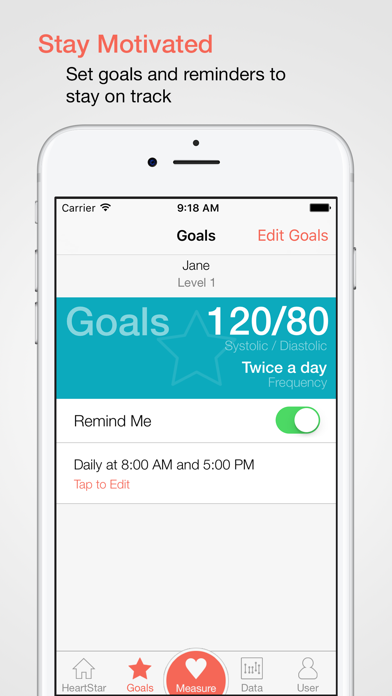
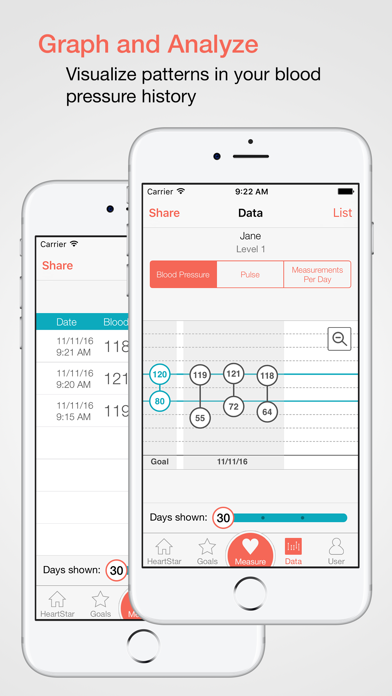
What is HeartStar BP Monitor? HeartStar is a blood pressure monitoring app that allows users to record their blood pressure readings from compatible Bluetooth Smart blood pressure meters or manually enter readings from any blood pressure monitor. The app provides features such as reminders, custom goals, personalized feedback, and HeartStar points to help users stay motivated. Users can also visualize patterns in their blood pressure history, sync readings to and from Apple's Health app, share their history and reports with family or physicians, and use the app with multiple users.
1. • Note: the HeartStar app does not itself measure blood pressure — a separate blood pressure monitor is required — no app can accurately measure your blood pressure without a blood pressure cuff.
2. A steady increase in points means you're consistently recording your blood pressure and making good progress toward your goals.
3. • Create reminders to help you remember to measure your blood pressure on a regular basis.
4. • Automatically record blood pressure from compatible Bluetooth Smart blood pressure meters including A&D, Oregon Scientific, HoMedics, Samico, Pyle.
5. • Visualize patterns in your blood pressure history to help you understand your activity patterns.
6. With optional sharing and reminders, Health app support, and custom goals, there's no better way to stay on top of your blood pressure.
7. • Manually enter readings from any blood pressure monitor — no Bluetooth required.
8. HeartStar is the easiest app for monitoring blood pressure.
9. • Collect HeartStar points! When you record a new measurement, you will be rewarded with points based on how that measurement helps you reach your goals.
10. • Share your history and reports with your family or physician: HeartStar makes it easy to communicate your results to the people you want.
11. HeartStar points give you a new way to measure your overall progress.
12. Liked HeartStar BP Monitor? here are 5 Medical apps like Baby Kicks Monitor; Blood Pressure Monitor; HealthRate: AI Pulse Monitor; iThermonitor; Blood Pressure Monitor - Pro;
GET Compatible PC App
| App | Download | Rating | Maker |
|---|---|---|---|
 HeartStar BP Monitor HeartStar BP Monitor |
Get App ↲ | 396 4.13 |
Pattern Health |
Or follow the guide below to use on PC:
Select Windows version:
Install HeartStar BP Monitor app on your Windows in 4 steps below:
Download a Compatible APK for PC
| Download | Developer | Rating | Current version |
|---|---|---|---|
| Get APK for PC → | Pattern Health | 4.13 | 3.2.2 |
Get HeartStar BP Monitor on Apple macOS
| Download | Developer | Reviews | Rating |
|---|---|---|---|
| Get Free on Mac | Pattern Health | 396 | 4.13 |
Download on Android: Download Android
- Automatic recording of blood pressure from compatible Bluetooth Smart blood pressure meters
- Manual entry of blood pressure readings from any blood pressure monitor
- Ability to add notes to readings
- Reminders to measure blood pressure on a regular basis
- Customizable goals tailored to the user's situation
- Personalized feedback on readings and progress
- HeartStar points system to measure overall progress
- Visualization of patterns in blood pressure history
- Syncing of readings to and from Apple's Health app
- Sharing of history and reports with family or physicians
- Import and export of measurements
- Multi-user support
- Help and customer support built into the app.
- The app provides accurate readings and alerts users when their blood pressure is dangerously high.
- The app is user-friendly and easy to use, making it convenient for users to track their blood pressure readings.
- The app generates professional-looking reports that can be shared with doctors.
- The app does not pull heart rate data from the Apple Health app, requiring users to manually enter the information.
- The app may not be suitable for users who require more advanced features or monitoring capabilities.
- The app may not be able to detect underlying health issues that can cause high blood pressure.
Wonderful Notifications and Tracking
Fantastic and easy app
Awesome tracking app!
Good, but heart rate doesn't pull from Apple Health