
Last Updated by MagisterApp on 2025-04-09

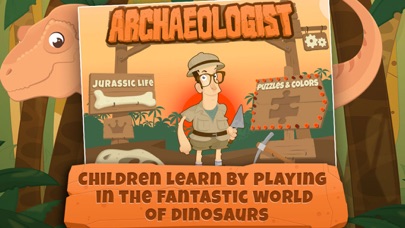
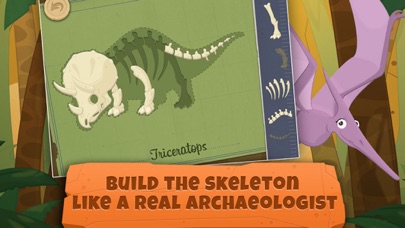

What is Archaeologist? The app is a tapping game that allows children to dig and explore the lost world of dinosaurs. It offers various game modes, including puzzles, animations, and sound effects, and allows children to color the characters using a magic brush. The game is designed to help children learn about dinosaurs, their size, habits, and names, and comes with an illustrative fact sheet for each dinosaur. The game graphics are carefully designed and full of color, and animations were created for the youngest players. The app is produced by MagisterApp, a company that produces games for kids without invasive advertising by third parties.
1. Joe is an explorer, he likes to dig, find hidden objects; his wife, Bonnie, is a paleontologist and soon, there will be other characters and new adventures, looking for other mysterious objects.
2. They will learn about dinosaurs with puzzles and sound effects and can color the characters using a magic brush.
3. Some of our games have free trial versions, which means you can try them out first before purchases, supporting our team and enabling us to develop new games and keep all our apps up-to-date.
4. Animations were created for the youngest players and the game is packed with information on dinosaurs.
5. Little ones play and learn the names of dinosaurs, their size and their habits.
6. * NOTE on title “Archaeologist”: we would like to point out that the science that studies dinosaurs is Paleontology.
7. Like a true explorer, look for all the bones hidden underground to build the dinosaur skeleton.
8. We produce tailor-made games, without invasive advertising by third parties.
9. However, the protagonists of the saga of the archaeologist will not take care only of dinosaurs.
10. Children will all enjoy the various game modes.
11. The game graphics are carefully designed and full of color.
12. Liked Archaeologist? here are 5 Education apps like Jurassic World Play; Dinosaur Park - Jurassic Dig!; Jurassic Rescue Dinosaur games; Jurassic Dig: Dinosaur Games; Jurassic Dinosaur for toddlers;
Or follow the guide below to use on PC:
Select Windows version:
Install Archaeologist: Jurassic Games app on your Windows in 4 steps below:
Download a Compatible APK for PC
| Download | Developer | Rating | Current version |
|---|---|---|---|
| Get APK for PC → | MagisterApp | 4.36 | 3.0 |
Get Archaeologist on Apple macOS
| Download | Developer | Reviews | Rating |
|---|---|---|---|
| Get Free on Mac | MagisterApp | 23783 | 4.36 |
Download on Android: Download Android
- Dig for all the dinosaur fossils
- Assemble the dinosaur skeleton with the bones you have found
- Play and learn with puzzles, animations, and sound effects
- Color all the dinosaurs with a magic brush for toddlers
- Read about all the dinosaurs in the game
- Offers various game modes
- Comes with an illustrative fact sheet for each dinosaur
- Designed to help children learn about dinosaurs, their size, habits, and names
- Graphics are carefully designed and full of color
- Animations were created for the youngest players
- Produced by MagisterApp, a company that produces games for kids without invasive advertising by third parties.
- Cute and easy to navigate
- Engaging for young children
- Information tabs after completing puzzles are enjoyable
- Fun for kids who like dinosaurs
- Forced rating in order to play with a certain animal
- Limited exploration of the game before being asked to rate it
- Advocating excavation without considering cultural resource laws and the finite nature of archaeological resources.
Archaeologists study humans, paleontologists study dinosaurs
Fun But Forces Ratings
Great app!
Love the game