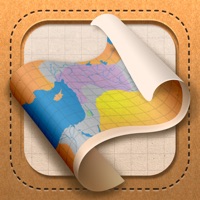
Published by Matthew Hennecke on 2016-02-03
1. MANNA Bible Maps PLUS brings the study of the Bible alive with 86, full-color maps of the Bible lands as well as 13 timelines.
2. If you've ever wanted beautiful maps to help bring the Bible lands alive, your wait is over.
3. The app comes with detailed information about each map and all the cities, sites and features on the maps and timelines.
4. You can buy individual libraries of maps (Kingdoms, Israel, Cities, Timelines, etc.) or all of the libraries for a reduced price.
5. The free app comes with 12 maps and 2 timelines so you can see for yourself what the app has to offer before you buy.
6. Need a map for a presentation or a class you're teaching? These high resolution maps will fit the bill.
7. This app also features a powerful search engine so you can find the location of a city or site.
8. Insert them in PowerPoint or Key Note or print them in high resolution color.
9. Liked Bible Maps PLUS? here are 5 Reference apps like Unofficial Map for RDR2; 112 Bible Maps + Commentaries; Star Tracker Lite-Live Sky Map; Maps & Mods Pro - Map Seed & Mod for MineCraft PC; New York City travel guide with offline map and NYC mta subway transit by BeetleTrip;
Or follow the guide below to use on PC:
Select Windows version:
Install Bible Maps PLUS app on your Windows in 4 steps below:
Download a Compatible APK for PC
| Download | Developer | Rating | Current version |
|---|---|---|---|
| Get APK for PC → | Matthew Hennecke | 4.14 | 1.0.1 |
Get Bible Maps PLUS on Apple macOS
| Download | Developer | Reviews | Rating |
|---|---|---|---|
| Get Free on Mac | Matthew Hennecke | 36 | 4.14 |
Download on Android: Download Android
Beautiful app, great customer support
Best available
Bible Maps Plus is a must have
Outstanding