
Last Updated by ITDCS Ltd on 2025-05-22

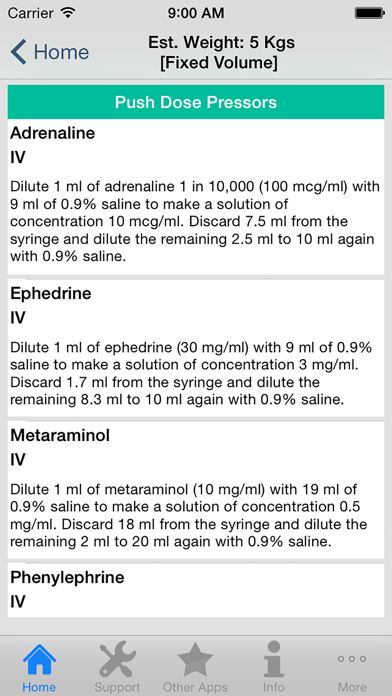


What is Push Dose Pressors?
This app is designed to help healthcare professionals titrate inotropes and vasopressors in a controlled manner without the need for an infusion. It is particularly useful in emergency situations where quick access to lifesaving vasoactive drugs is required. The app is easy to use and provides stability while a standard infusion is prepared or when haemodynamic compromise is expected to be short-lived.
1. • ‘Fixed Concentration’ means the drugs are prepared in the same standard concentrations each time, however the volume administered each time will vary depending on the patient’s weight.
2. • ‘Fixed Volume’ means the concentration you make up each time will vary depending on the patient’s weight, however you always administer the same volume.
3. This application provides the healthcare professional with a method of titrating inotropes and vasopressors in a controlled manner without need for an infusion.
4. • The ability to provide an ‘estimated weight’ for children using the latest versions of the Advance Paediatric Life Support (APLS) formulae.
5. Designed to provide stability while a standard infusion is prepared or when haemodynamic compromise is expected to be short-lived e.g. induction of anaesthesia.
6. ‘Push Dose Pressors’ allows critically ill adults and children to receive quicker access to lifesaving vasoactive drugs.
7. The easy to use interphase means the user can quickly find the information they need and make this application a real joy to use.
8. • The flexibility of preparing medications using either a ‘Fixed Volume’ or ‘Fixed Concentration’ method.
9. This application is a must for any healthcare professional who as some stage may find themselves looking after an acutely unwell patient.
10. Liked Push Dose Pressors? here are 5 Medical apps like Jade Insulin Dose Calc; Pedi Dose (دوز داروهای اطفال); Every Dose, Every Day; Veterinary Dose Calculator; BED calculator : Biological equivalent dose;
Or follow the guide below to use on PC:
Select Windows version:
Install Push Dose Pressors app on your Windows in 4 steps below:
Download a Compatible APK for PC
| Download | Developer | Rating | Current version |
|---|---|---|---|
| Get APK for PC → | ITDCS Ltd | 1.00 | 1.6 |
Get Push Dose Pressors on Apple macOS
| Download | Developer | Reviews | Rating |
|---|---|---|---|
| Get $3.99 on Mac | ITDCS Ltd | 1 | 1.00 |
Download on Android: Download Android
- Provides an estimated weight for children using the latest versions of the Advance Paediatric Life Support (APLS) formulae.
- Offers the flexibility of preparing medications using either a ‘Fixed Volume’ or ‘Fixed Concentration’ method.
- ‘Fixed Volume’ means the concentration you make up each time will vary depending on the patient’s weight, however you always administer the same volume.
- ‘Fixed Concentration’ means the drugs are prepared in the same standard concentrations each time, however the volume administered each time will vary depending on the patient’s weight.
- Easy to use interface that allows the user to quickly find the information they need.
- A must-have app for any healthcare professional who may find themselves looking after an acutely unwell patient.