
Last Updated by Mateusz Klaczak on 2025-04-08
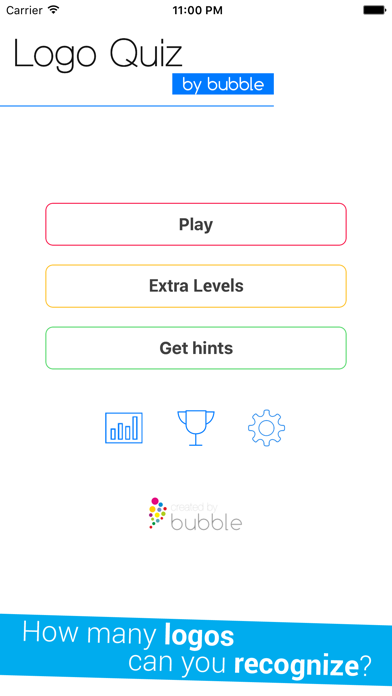
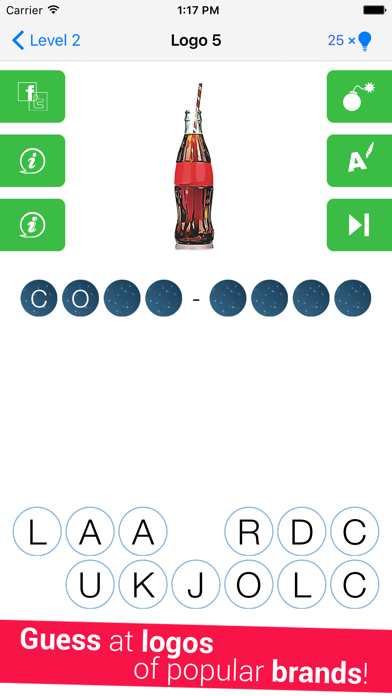
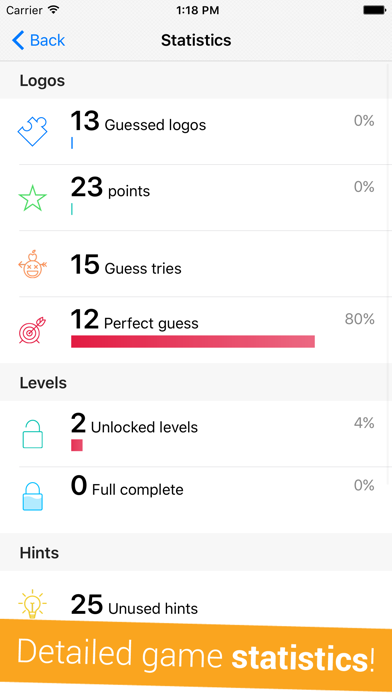
What is Logo Quiz? Logo Quiz by Bubble Quiz Games is a popular mobile app that challenges users to guess the names of various brands based on their logos. The app has over 2500 brand logos to solve and has been downloaded over 60 million times worldwide. It features various levels and modes, including Extra Levels with slogans, minimalist logos, and expert mode. The app also offers helpful clues and detailed statistics, as well as leaderboards to compare scores with friends.
1. ◆ New hints are granted for correct logo quiz answers.
2. We can see various company logos every day and everywhere.
3. Liked Logo Quiz? here are 5 Games apps like Trivia Crack : Fun Quiz Games; Trivia Star: Trivia Games Quiz; QuizzLand. Quiz & Trivia game; Trivia Crush - Quiz Games; Trivia Crack Premium Quiz Game;
Or follow the guide below to use on PC:
Select Windows version:
Install Logo Quiz - Guess The Brand! app on your Windows in 4 steps below:
Download a Compatible APK for PC
| Download | Developer | Rating | Current version |
|---|---|---|---|
| Get APK for PC → | Mateusz Klaczak | 4.24 | 2.2 |
Get Logo Quiz on Apple macOS
| Download | Developer | Reviews | Rating |
|---|---|---|---|
| Get Free on Mac | Mateusz Klaczak | 657 | 4.24 |
Download on Android: Download Android
- Over 2500 brand logos to solve
- 52 exciting levels
- 15 languages support
- Learn more about brands after correctly guessing
- Helpful clues with 5 hints for each logo
- New hints granted for correct answers
- Detailed statistics
- Leaderboards to compare scores with friends
- Frequent application updates
- Extra Levels with slogans, minimalist logos, and expert mode
- New logos added regularly.
- Fun and fast-paced game
- Tons of logos to guess
- Extra levels available
- Option to use keyboard on computer
- Limited input options on phone (only letters)
- Some logos don't reveal full image after correct answer
- Description after solving logo has grammatical errors
- Difficulty in obtaining hints
- Limited hints per unlock
Fun, needs some tweaking though
Have on PC and IPhone but....
Pretty Good
Fun Game! But...