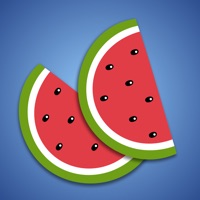
Last Updated by Bibhu Man Rajbhandari on 2025-06-06
1. With no in-app purchase, annoying popups, and ads, children can paly this game without any kind of disturbances.
2. Does your kid sit down quietly for half an hour at a time? I am a father of a 2 year old and I know how kids are.
3. This endless game let the kids play for as long as they like.
4. Parents can join in and play together with your kids.
5. Play and learn at the same time.
6. More than 200 animals, flowers, vehicles, facial expressions and much more to learn in this version.
7. My son plays this app for more than half an hour at a time.
8. My son gets so annoyed when an ad pops up or an alert to "rate my app" pops up.
9. This app is kids safe and very enjoyable.
10. More pictures will be available in the future updates.
11. No accidental in-app purchase.
12. Liked Match? here are 5 Games apps like 100 PICS Quiz - Picture Trivia; Picture Cross; Picture Builder - Pixel Puzzle; Nonogram - Picture Cross; Brain game. Picture Match;
Or follow the guide below to use on PC:
Select Windows version:
Install Match - Picture matching game for kids and parents app on your Windows in 4 steps below:
Download a Compatible APK for PC
| Download | Developer | Rating | Current version |
|---|---|---|---|
| Get APK for PC → | Bibhu Man Rajbhandari | 1.00 | 3.0 |
Get Match on Apple macOS
| Download | Developer | Reviews | Rating |
|---|---|---|---|
| Get $0.99 on Mac | Bibhu Man Rajbhandari | 2 | 1.00 |
Download on Android: Download Android
Horrible APP