
Last Updated by N3V Games Pty Ltd on 2025-04-07


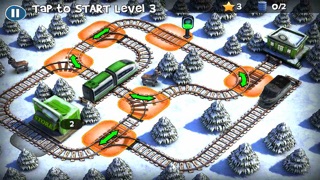

What is Trainz Trouble Lite? The app is a puzzle game that involves planning the route, changing the junctions, timing the stops, and avoiding obstacles to keep the trains moving to their destinations. The game has 69 levels of increasing difficulty, with new challenges and gameplay features in each level. The game is suitable for all ages, and there are solutions and speed controls available to help players who need assistance.
1. Keep the wheels in motion as trains speed to their various destinations.
2. We even supply some solutions and speed controls to make things easier if you need a helping hand.
3. Rock-piles, level crossings and runaway trains are just a few of the obstacles in your way.
4. Use your sharp mind to figure out the right path, and your fast fingers to tap in the right place at the right time.
5. Loads of puzzles to solve, suitable for all ages.
6. New levels provide new challenges and new gameplay features.
7. Liked Trainz Trouble Lite? here are 5 Games apps like Tropic Trouble Match 3 Builder; Trouble Maker Aoi; Ludo Trouble - Sorry Board; TROUBLE Puzzle; Alien trouble - Lost in space;
GET Compatible PC App
| App | Download | Rating | Maker |
|---|---|---|---|
 Trainz Trouble Lite Trainz Trouble Lite |
Get App ↲ | 46 3.74 |
N3V Games Pty Ltd |
Or follow the guide below to use on PC:
Select Windows version:
Install Trainz Trouble Lite app on your Windows in 4 steps below:
Download a Compatible APK for PC
| Download | Developer | Rating | Current version |
|---|---|---|---|
| Get APK for PC → | N3V Games Pty Ltd | 3.74 | 1.0 |
Get Trainz Trouble Lite on Apple macOS
| Download | Developer | Reviews | Rating |
|---|---|---|---|
| Get Free on Mac | N3V Games Pty Ltd | 46 | 3.74 |
Download on Android: Download Android
- Quality puzzles for beginners to experts
- Awesome train crashes and explosive train pile-ups
- Gentle learning curve and increasing difficulty as you solve each level
- Advanced 3D graphics and spectacular train smashes
- Speeding runaway trains and trains crashing into cars, trains, cows, deer, and kangaroos
- In-game store to help you solve puzzles more easily
- More levels available for a small price.
Needs to be updated for OS11
No background music
Comments say it's good but ehhhhh