
Last Updated by NV Verlag on 2024-06-10
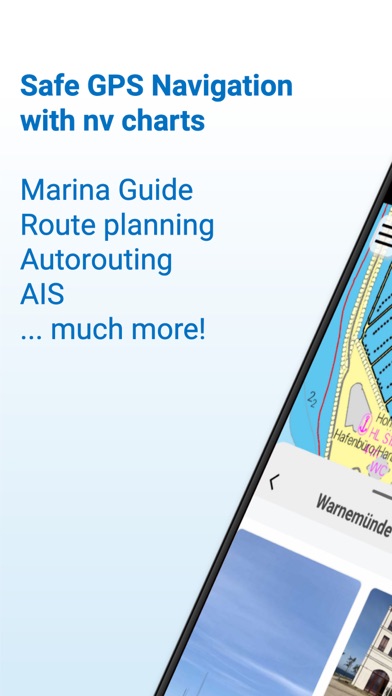

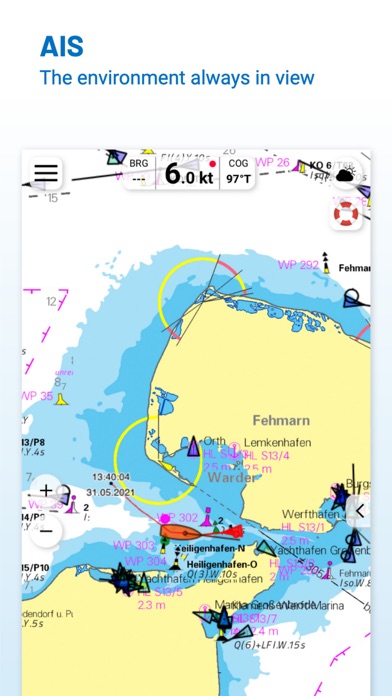

What is NV Charts GPS Navigation AIS? The NV Charts App is a navigation app designed for boaters. It offers comprehensive tools for navigation on board and allows users to download and use all current editions of boating charts or maps from NV Verlag / NV Charts for offline navigation. The app also allows users to become part of the Seame boating community, add marinas, anchorages, and navigation warnings to the digital chart, and share interesting places beyond navigation. The app features an auto-routing function, AIS support, and the ability to share tracks and positions with friends.
1. You can connect a Wlan AIS receiver to the NV Charts and the app display AIS Class A and B signals and navigation aids (ATON), as well as MOB AIS SART transponder distress transmitters, directly in the digital chart in real-time and the traffic situation can be assessed better.
2. One way to have great nautical charts both on paper and on our phone or tablet is to use our popular combination pack of paper and digital nautical charts, which includes both charts in clever atlas format and a license for digital nautical marine boating charts/maps for use in the NV Charts App, including an update service.
3. All current editions of the boating charts or maps from NV Verlag / NV Charts can be easily downloaded and used for offline navigation with the NV Charts App.
4. In addition you can also purchase digital boating charts as a subscription directly in the NV Charts App.
5. You can now add marinas, anchorages and navigation warnings to the digital chart and also add and share interesting places beyond navigation, such as restaurants or points of interest with pictures.
6. If it is not yet clear where the journey is going to take you, free online charts can be displayed in the app, even without a current subscription or valid paperchart edition.
7. The advantage: Both your paper and digital charts are up to date.
8. With the NV Charts App you have the possibility to become part of the Seame boating community.
9. In order to make all information easily accessible, we have improved the search function: You can explore the surroundings and search directly for place names as well as anchorages, harbours, ramps, waypoints, cranes, petrol stations, or tide stations.
10. With the AIS function in the NV Charts App you can keep an eye on AIS signals in real-time.
11. The NV Charts App can be installed and synchronized on multiple devices.
12. Liked NV Charts GPS Navigation AIS? here are 5 Navigation apps like GPS Kit - Offline GPS Tracker; GPS Utility; GPS; Boating US West & Alaska GPS chart navigator; Great Lakes GPS Nautical Chart;
GET Compatible PC App
| App | Download | Rating | Maker |
|---|---|---|---|
 NV Charts GPS Navigation AIS NV Charts GPS Navigation AIS |
Get App ↲ | 100 4.43 |
NV Verlag |
Or follow the guide below to use on PC:
Select Windows version:
Install NV Charts GPS Navigation AIS app on your Windows in 4 steps below:
Download a Compatible APK for PC
| Download | Developer | Rating | Current version |
|---|---|---|---|
| Get APK for PC → | NV Verlag | 4.43 | 2.744.232 |
Get NV Charts GPS Navigation AIS on Apple macOS
| Download | Developer | Reviews | Rating |
|---|---|---|---|
| Get Free on Mac | NV Verlag | 100 | 4.43 |
Download on Android: Download Android
- Search function
- Autorouting (Europe + other regions following soon)
- Velocity Made Good (VMG)
- Community Layer / Points of Interest(POI)
- Free online boating charts preview for planning
- In App Purchases of digital offline charts
- Reads all NV Chart chart areas
- Easy download of the maps
- Always the latest data
- Seamless zoom and panning functions
- Tide Forecast
- Online weather
- AIS Wifi Support
- AIS Sart Beacon
- AIS CPA function
- Night mode
- Anchor alarm
- Position with GPS
- Intuitive route planning
- Course markings, markings, bearing ruler
- Port information
- Display of instruments
- Synchronizing devices
- Live Position Sharing
- Social sharing of routes, tracks, positions
Poor performance
Top app
Doesn’t work
Bad app