
Last Updated by Rate Of Climb Industries on 2025-05-26



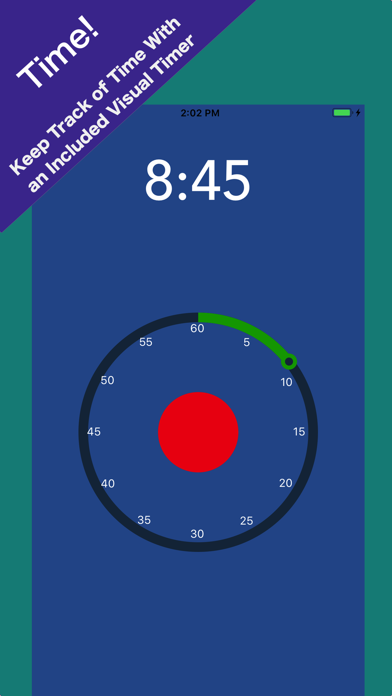
What is StickerPOP! Sticker Charts?
StickerPOP! is an app designed to motivate and encourage kids by rewarding good behavior. It allows parents to create an unlimited number of sticker charts and define personal and creative rewards for their kids. The app features 28 stickers with fun animations and sound effects, a built-in visual timer, and a bonus interactive activity after the reward has been revealed. The app is free of in-app purchases and ads.
1. Your kids will enjoy earning stickers and completing their sticker charts with the anticipation of their reward at the end.
2. The built-in visual timer makes it easy to do timed activities to earn stickers.
3. Kids will love to play with the sticker charts.
4. You can define a personal and creative reward by taking a picture or choosing a picture from your photo library.
5. All 28 stickers have fun animations and sound effects that make it extra exciting to earn stickers.
6. Once a sticker is awarded, you can tap on it to play its animation and sound effect as many times as you wish.
7. StickerPOP! is a fun way to encourage and motivate your kids and build confidence while rewarding good behavior.
8. As a bonus, there's a fun interactive activity after the reward has been revealed.
9. Create as many sticker charts as you want.
10. You can reach this activity any time after a chart has been completed.
11. Spend 20 minutes on homework or chores, for example.
12. Liked StickerPOP! Sticker Charts? here are 5 Lifestyle apps like StickerArt - Sticker Maker; Emoji & Sticker Design Lab; Sticker - my emoji maker; Sticker Maker • Creator Studio; Sticker Maker: Meme Maker;
GET Compatible PC App
| App | Download | Rating | Maker |
|---|---|---|---|
 StickerPOP! Sticker Charts StickerPOP! Sticker Charts |
Get App ↲ | 284 4.49 |
Rate Of Climb Industries |
Or follow the guide below to use on PC:
Select Windows version:
Install StickerPOP! Sticker Charts app on your Windows in 4 steps below:
Download a Compatible APK for PC
| Download | Developer | Rating | Current version |
|---|---|---|---|
| Get APK for PC → | Rate Of Climb Industries | 4.49 | 2.50 |
Get StickerPOP! Sticker Charts on Apple macOS
| Download | Developer | Reviews | Rating |
|---|---|---|---|
| Get $1.99 on Mac | Rate Of Climb Industries | 284 | 4.49 |
Download on Android: Download Android
- Create an unlimited number of sticker charts
- Define personal and creative rewards by taking a picture or choosing from the photo library
- 28 stickers with fun animations and sound effects
- Built-in visual timer for timed activities
- Bonus interactive activity after the reward has been revealed
- Tap on stickers to play their animation and sound effect
- No limit, in-app purchases, or ads
- Awesome sticker designs by Lilian.
- Easy to use and visually appealing
- Offers a variety of stickers and sound effects
- Provides a digital alternative to paper sticker charts
- Lacks the ability to remove stickers from a chart
- Cannot reset or copy a chart after a round is over
- Does not allow for multiple users to share the same account, resulting in separate charts for each user
Great idea/direction! Missing a few standard and necessary features.
Almost perfect, just needs tweaks
Good for on the go positive reinforcement
Good basic sticker chart app