
Published by Times Internet Limited on 2025-04-06

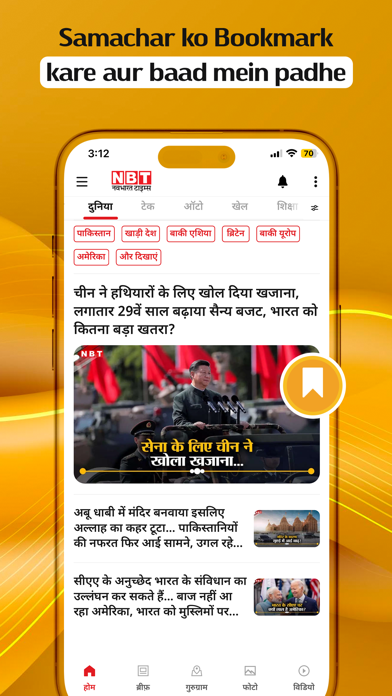

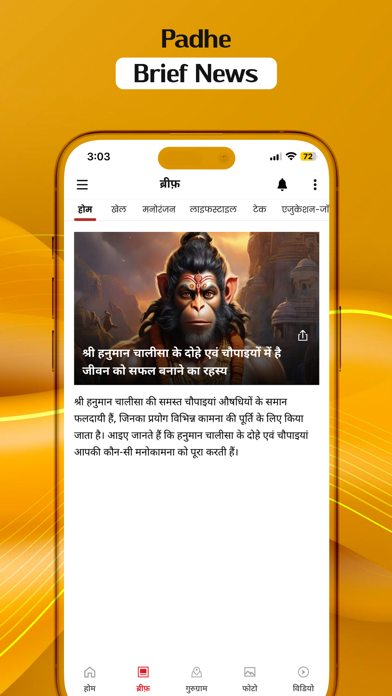
What is Navbharat Times? The NBT Hindi News App is a news app that provides the latest news in Hindi from local cities, states, national and international sources. It covers a wide range of topics including politics, entertainment, sports, business, lifestyle, fashion, and more. Users can also access daily horoscopes, astrology, numerology, and tarot card readings. The app offers real-time updates, push notifications, and live cricket scores.
1. With NBT Hindi News App (एनबीटी हिंदी समाचार ऐप) users can effortlessly read the latest movie reviews, explore cricket news (क्रिकेट की ताज़ा ख़बरें), tech news, Lifestyle news like health tips, weight loss, beauty tips, fitness tips, skin care and hair care.
2. -News Briefs: Users can quickly read highlights of news with their interest from sports, movies, lifestyle, tech, education, career, auto and more in Hindi at Navbharat Times Hindi news app.
3. Navbharat Times app is owned by Times Internet limited that provides a wide range of news in Hindi like India news, world and international news, social trending topics and viral news, election news, crime news, education news, jobs alerts, daily horoscope (दैनिक भविष्यफल) and rashifal.
4. Users can view videos and photos of all trending news (ट्रेंडिंग न्यूज़) and stories in Hindi and get access to lot of funny cartoons and jokes related to politics, photo galleries and slideshows.
5. Stay updated with all news bulletins like national elections (लोक सभा चुनाव), state assembly elections (राज्य विधानसभा चुनाव), cricket match live scores (क्रिकेट मैच लाइव स्कोर), latest news and videos.
6. -International News in Hindi: Latest Hindi News on Politics, Entertainment, Sports, business, Lifestyle, fashion and more from around the world.
7. Navbharat Times news app also provides sports news (खेल समाचार) from cricket, IPL, football, tennis, hockey, Olympics, commonwealth games, and all other sports in Hindi.
8. Also get updated with entertainment news from bollywood, hollywood, celebrity gossips and movie reviews on NBT Hindi news app (एनबीटी हिंदी समाचार ऐप).
9. -All India News in Hindi (इंडिया न्यूज़ इन हिंदी) on a Single Platform: Read Hindi news from more than 200+ Indian cities.
10. NBT Hindi News App offers all the latest news from local cities, states, National and all across the world in Hindi.
11. Read national & international top stories, news headlines (मुख्य समाचार) in Hindi.
12. Liked Navbharat Times? here are 5 News apps like Times Record News; Florida Times-Union eEdition; Citizen Times; The New York Times; Epoch Times;
GET Compatible PC App
| App | Download | Rating | Maker |
|---|---|---|---|
 Navbharat Times Navbharat Times |
Get App ↲ | 82 3.48 |
Times Internet Limited |
Or follow the guide below to use on PC:
Select Windows version:
Install Navbharat Times - Hindi News app on your Windows in 4 steps below:
Download a Compatible APK for PC
| Download | Developer | Rating | Current version |
|---|---|---|---|
| Get APK for PC → | Times Internet Limited | 3.48 | 6.5.1 |
Get Navbharat Times on Apple macOS
| Download | Developer | Reviews | Rating |
|---|---|---|---|
| Get Free on Mac | Times Internet Limited | 82 | 3.48 |
Download on Android: Download Android
- All India News in Hindi on a Single Platform
- News Briefs
- Latest and Trending Video News
- Daily Horoscope in Hindi
- International News in Hindi
- Real-Time Hindi News Updates
- Push Notifications
- The app provides the latest news updates.
- News do not load automatically after the latest update.
- Users often need to delete and reinstall the app to get news updates.
- The app shows a 5-second ad after every single news article, which can be very annoying.
- The frequency of ads can be distracting and disrupt the user's reading experience.
App Developers are you listening???
Annoying ad after reading every news
Worst with ads after every news
Annoying ads. Who wants that?