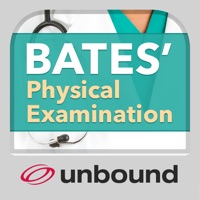
Last Updated by Unbound Medicine, Inc. on 2024-08-21
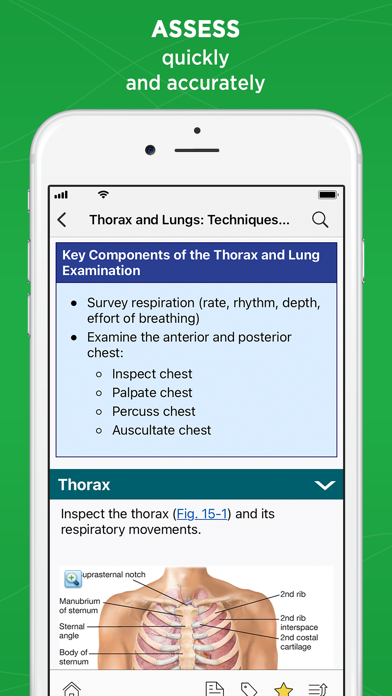
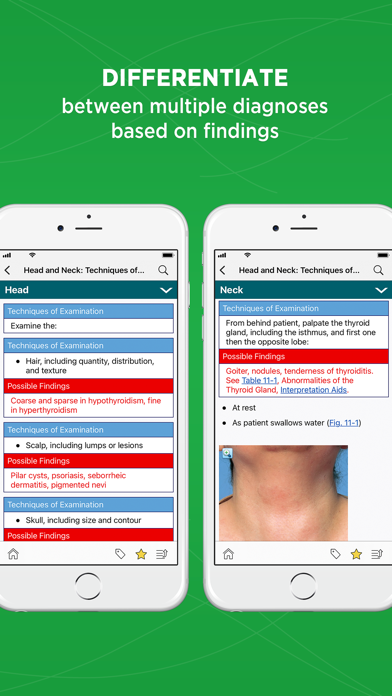
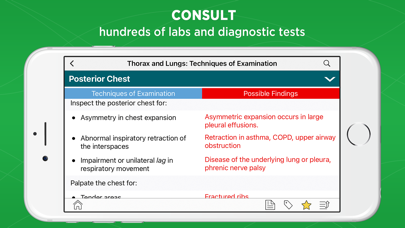
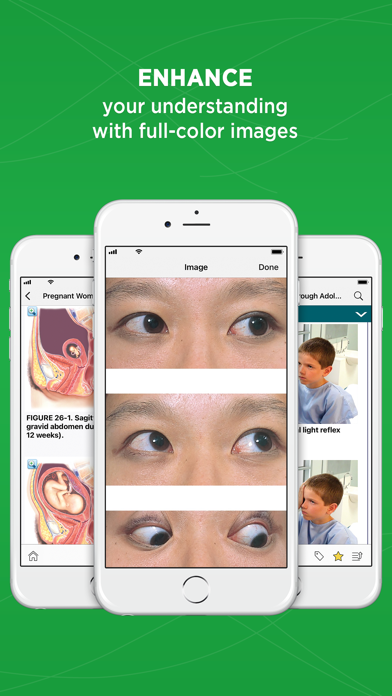
What is Bates' Pocket Guide?
The Bates' Pocket Guide to Physical Examination and History Taking is a quick-reference resource for medical, PA, pharmacy, and nursing students. It contains critical information needed to obtain a meaningful health history, conduct a thorough physical exam, and interpret the findings quickly and accurately. The app features over 130 detailed topics with step-by-step instructions, updated photographs, illustrations, and references, and a two-column layout optimized for smartphones and tablets.
1. The Bates’ Pocket Guide to Physical Examination and History Taking contains the critical information needed to obtain a meaningful health history, conduct a thorough physical exam, and interpret the findings quickly and accurately.
2. Bates’ Pocket Guide to Physical Examination and History Taking is the ideal quick-reference resource for today’s medical, PA, pharmacy, and nursing students.
3. Locate answers fast and review step-by-step techniques and possible findings using the distinctive two-column format with updated images.
4. Bickley MD, FACP, Peter G.
5. Hoffman MD, MPH, FACP, Rainier P.
6. Authors: Lynn S.
7. Szilagyi MD, MPH, Richard M.
8. Liked Bates' Pocket Guide? here are 5 Medical apps like Psych Terms: Medical Dictionary and Terminology Pocket Glossary for Psychology, Psychiatry & Mental Health; Chemical Hazards Pocket Guide; Wards 101 pocket; ECG pocketcards; Echocardiography pocketcards;
GET Compatible PC App
| App | Download | Rating | Maker |
|---|---|---|---|
 Bates' Pocket Guide Bates' Pocket Guide |
Get App ↲ | 273 4.80 |
Unbound Medicine, Inc. |
Or follow the guide below to use on PC:
Select Windows version:
Install Bates' Pocket Guide app on your Windows in 4 steps below:
Download a Compatible APK for PC
| Download | Developer | Rating | Current version |
|---|---|---|---|
| Get APK for PC → | Unbound Medicine, Inc. | 4.80 | 1.11 |
Get Bates' Pocket Guide on Apple macOS
| Download | Developer | Reviews | Rating |
|---|---|---|---|
| Get Free on Mac | Unbound Medicine, Inc. | 273 | 4.80 |
Download on Android: Download Android
- Over 130 detailed topics with step-by-step instructions
- Updated photographs, illustrations, and references based on the latest evidence-based information
- Two-column layout optimized for smartphones and tablets
- New Algorithms provide helpful starting approaches for patients with common presenting symptoms
- Differential diagnoses for common, normal, and abnormal findings
- Highlight and take notes within any entry
- Advanced Search helps find topics quickly
- "Favorites" for bookmarking important entries
- Authors: Lynn S. Bickley MD, FACP, Peter G. Szilagyi MD, MPH, Richard M. Hoffman MD, MPH, FACP, Rainier P. Soriano MD
- Publisher: Wolters Kluwer | Lippincott Williams & Wilkins
- Powered by: Unbound Medicine
- Unbound Privacy Policy: www.unboundmedicine.com/privacy
- Unbound Terms of Use: https://www.unboundmedicine.com/end_user_license_agreement
Good textbook, but doesn't take my Bate's account
very good app
Nice
Bates guide to physical assessment