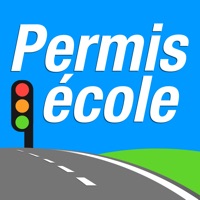
Last Updated by PermisEcole on 2025-04-12
1. Avec PermisEcole Réussite, vous bénéficiez d’une application mobile de qualité avec des contenus gratuits et d’autres que vous pourrez activer, comprenant jusqu’à 70 tests dont 8 gratuits.
2. Apprendre, s’entraîner et réussir le code de la route grâce à une pédagogie qui a fait ses preuves en auto-école, pour être prêt le jour de l’examen.
3. L’application est utilisable en mode vertical ou horizontal pour une meilleure visualisation des situations.
4. Pour les personnes malentendantes, une fonction permet d’afficher le texte du commentaire de correction.
5. Toutes les corrections sont animées par une mise en évidence des éléments importants.
6. Liked Code de la route 2020!? here are 5 Education apps like Code de la route 2025; Code de la route 2025; Code de la Route 2024.; Quiz Code de la Route; Code de la route 2019 V2 - Pro;
GET Compatible PC App
| App | Download | Rating | Maker |
|---|---|---|---|
 Code de la route 2020! Code de la route 2020! |
Get App ↲ | 25 4.48 |
PermisEcole |
Or follow the guide below to use on PC:
Select Windows version:
Install Code de la route 2020! app on your Windows in 4 steps below:
Download a Compatible APK for PC
| Download | Developer | Rating | Current version |
|---|---|---|---|
| Get APK for PC → | PermisEcole | 4.48 | 1.6.8 |
Get Code de la route 2020! on Apple macOS
| Download | Developer | Reviews | Rating |
|---|---|---|---|
| Get Free on Mac | PermisEcole | 25 | 4.48 |
Download on Android: Download Android
- Up to 70 tests, including 8 free ones
- Multimedia code course to learn the basics of the highway code
- 45 series of 40 questions to practice, including 5 free ones
- 12 exam trap tests to prepare for tricky situations, including 1 free one
- Randomized mock exam in the conditions of the official exam
- Thematic tests of 20 questions in 10 categories to revise specific topics of the highway code
- 10 interior and exterior verification tests to prepare for the practical exam, including 1 free one
- 3 recycling tests of 40 questions for those who already have a driving license, including 1 free one
- Definition of all the signs of the highway code
- Statistical tracking with graphs, advice, and history of tests taken to review mistakes
- Personal folder with user accounts to share the app
- Can be used in vertical or horizontal mode for better visualization of situations
- Photos can be enlarged by zooming
- Questions and corrections are read by a voice-over
- All corrections are animated by highlighting important elements
- For the hearing impaired, a function displays the text of the correction comment.
👍🏾
Mon préférée
Arabic language
Il est parfait