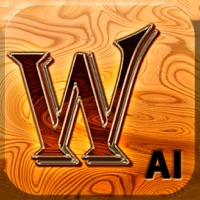
Published by Alexei Garbuzenko on 2022-01-12
1. Unlike original game there are some differences: you can put several words at a turn, starting 7-letter word is always placed on start, etc.
2. English version of famous Russian word game Erudite, originally inspired by Scrabble.
3. You need to compose words on a game field with tiles of different value.
4. The game is meant to enrich vocabulary and develop logical thinking.
5. Liked Words with AI? here are 5 Games apps like easter coloring book - my game free for children with eggs, happy a rabbits, chickens and chicks - colouring kids For iPhone and iPad; Connect the dots coloring book for children: Learn painting by numbers for kindergarten, preschool or nursery school with this learning puzzle game; Lost Within; Card Party with Friends Family; Pyramid Solitaire - A classical card game with new adventure mode;
Or follow the guide below to use on PC:
Select Windows version:
Install Words with AI app on your Windows in 4 steps below:
Download a Compatible APK for PC
| Download | Developer | Rating | Current version |
|---|---|---|---|
| Get APK for PC → | Alexei Garbuzenko | 3.57 | 1.5.2 |
Get Words with AI on Apple macOS
| Download | Developer | Reviews | Rating |
|---|---|---|---|
| Get Free on Mac | Alexei Garbuzenko | 68 | 3.57 |
Download on Android: Download Android
Fun game
No Ads!
Good Scrabble clone
Love it!!!