
Last Updated by PodOmatic, Inc. on 2025-01-16



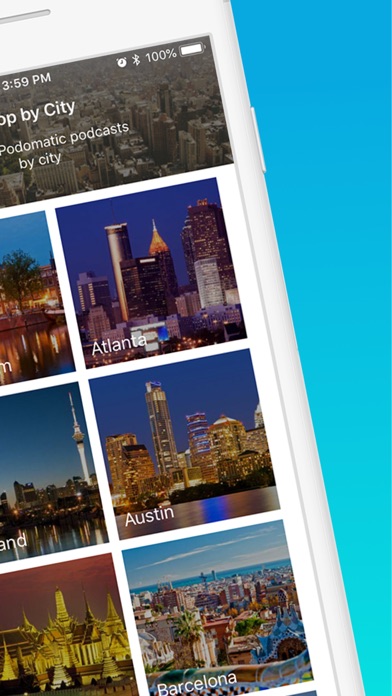
What is Podomatic Podcast Player?
The Podomatic podcast player is a platform that allows users to access over 5 million podcast episodes and mixes. It is the world's largest community of podcasters and DJs. The app has a trending section that keeps users up-to-date on what's hot on the Podomatic network. Users can create playlists to group their favorite podcasts and music mixes. The app also has a dynamic social feed that gives users updates on followed podcasts and Facebook friends.
1. Tune in to the world's largest community of podcasters and DJs with the Podomatic podcast player! Discover the best in talk radio and house music mixes - or find your new favorite podcast with our categories feature! From christian to tech podcasts, club music to soundtracks, Podomatic has the whole spectrum covered - every podcast niche at your fingertips.
2. - Offline Mode - Take your favorite podcasts and mixes offline wherever you go! If you’re on a podcast or any list containing episodes, swipe the episode item from right to left, and tap on the download “cloud” icon to begin the syncing process.
3. You can find the progress of your download in the swiped episode view, or in the Player view if you’ve downloaded the episode from within the Player.
4. With over 5 million podcast episodes and mixes published, The Podomatic Podcast Player makes it easy to tap into any one of those episodes quickly so that you have the best in podcast entertainment whenever, wherever.
5. - Mini Player - Play an episode, then minimize the player to keep the episode playing in the background with the all new Mini Player.
6. - Preview Player - On a list view, tap on the top right ‘Preview All’ button to initiate the 90 second Preview Player for all episodes in a list.
7. - Circular Player - Easily scrobble through an episode and enjoy instant feedback with the all new new circular player.
8. - Notifications - Get notified when a podcaster publishes a new episode, or when a new Facebook Friend joins Podomatic.
9. Download the episode, scrobble forward and backward, change the episode speed, add a sleep timer, or download the episode to save and listen to on your commute, or when you’re on the go.
10. - Episode Swipe - swipe an episode in a list to preview, download, or get more info on an episode.
11. - Friend Profile - See an aggregated view of podcasts your friend follows, their playlists, and episodes they’ve liked.
12. Liked Podomatic Podcast Player? here are 5 Music apps like radio.de - Radio und Podcast; radio.fr - radio et podcast; Deezer: Music Player, Podcast; Uforia: Radio, Podcast, Music; Radioplayer : radio & podcast;
GET Compatible PC App
| App | Download | Rating | Maker |
|---|---|---|---|
 Podomatic Podcast Player Podomatic Podcast Player |
Get App ↲ | 7,369 4.79 |
PodOmatic, Inc. |
Or follow the guide below to use on PC:
Select Windows version:
Install Podomatic Podcast Player app on your Windows in 4 steps below:
Download a Compatible APK for PC
| Download | Developer | Rating | Current version |
|---|---|---|---|
| Get APK for PC → | PodOmatic, Inc. | 4.79 | 3.8.6 |
Get Podomatic Podcast Player on Apple macOS
| Download | Developer | Reviews | Rating |
|---|---|---|---|
| Get Free on Mac | PodOmatic, Inc. | 7369 | 4.79 |
Download on Android: Download Android
- Offline Mode: Users can take their favorite podcasts and mixes offline wherever they go.
- Feed: A dynamic social feed that gives users updates on followed podcasts and Facebook friends.
- Circular Player: Users can easily scrobble through an episode and enjoy instant feedback with the all-new circular player.
- Mini Player: Users can play an episode and then minimize the player to keep the episode playing in the background with the all-new Mini Player.
- Episode Swipe: Users can swipe an episode in a list to preview, download, or get more info on an episode.
- Preview Player: On a list view, users can tap on the top right ‘Preview All’ button to initiate the 90-second Preview Player for all episodes in a list.
- Discover: Users can get real-time insights into what podcasts are trending in the Podomatic social sphere.
- Friend Profile: Users can see an aggregated view of podcasts their friend follows, their playlists, and episodes they’ve liked.
- Notifications: Users get notified when a podcaster publishes a new episode, or when a new Facebook Friend joins Podomatic.
- Easy access to iTunes podcasts and other platforms
- Good customer service
- Able to save podcasts to offline playlist and watch immediately
- Inconvenience of having to save podcasts to offline playlist again
- Difficulty in finding subscribed podcasts and episodes
- History file includes entire history, not just subscribed podcasts
- Not user-friendly
- Rigid controls and functions
- Unable to create personal feed on the fly
- Unable to add entire blacklists to playlists
- Difficult search function that auto-starts episodes without option to see episode details or add to playlist
- Limited to podcasts on their network
- Downloads not long-term
- Small buttons for listening in the car
- Podcast image cropped during playback
- Options buried in menus.
Not User Friendly For Listening On iPads
First Impressions
Offline Podcasts Disappear
Thankful for Podomatic