
Published by Yubo Wang on 2021-07-25

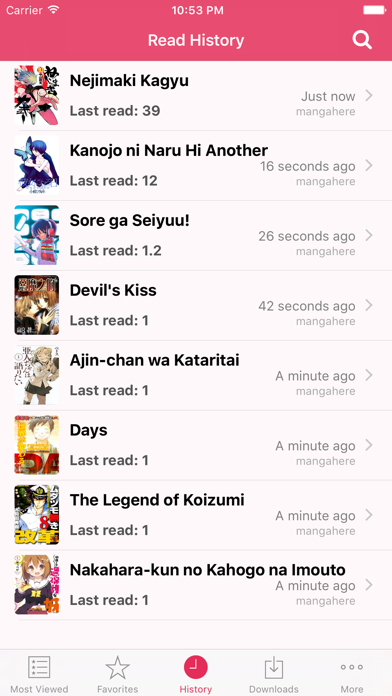

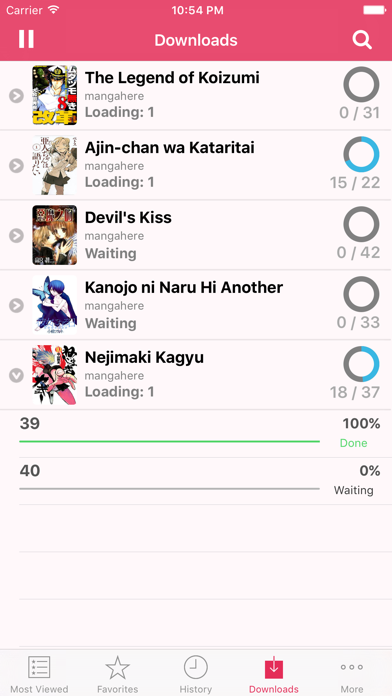
What is Manga Reader? Manga Reader is an app designed for iPhone and iPad users to read and download thousands of manga for free. It has a vast library of 30+ manga sources, including mangahere, mangafox, mangareader, batoto, mangapanda, kissmanga, mangago, mangatown, readmanga, etc. The app allows users to filter manga by title, author name, rank, and genres. It also supports fast download, powerful viewer, update notification, and cloud sync.
1. -It collects 30+ manga sources into one application, include mangahere, mangafox, mangareader, batoto, mangapanda, kissmanga, mangago, mangatown, readmanga, etc.
2. -Filter manga by manga title, author name, rank, genres as you want.
3. Manga Reader - The Ultimate Manga App for iPhone & iPad users.
4. -Add your manga into favorites, it'll check manga updates every 2 hours.
5. Due to copyrights, the licensed manga are not available for users.
6. And if you think the content of some manga are objectionable, please report it to us.
7. -Sign the reading, read and downloaded chapters with different colors.
8. -Support 3 reading mode: Continuous, Page Scroll, Page Curl.
9. -Allow you stream on different libraries simultaneously.
10. -Save your reading progress of each chapter automatically.
11. You can choose which one to use, and you can create or delete your libraries.
12. Liked Manga Reader? here are 5 Entertainment apps like Palmistry Pro Palm Reader; Ultimate Comic Reader; Comic book reader eComics; Scary Animation GIF Reader;
Or follow the guide below to use on PC:
Select Windows version:
Install Manga Reader - Manga Viewer app on your Windows in 4 steps below:
Download a Compatible APK for PC
| Download | Developer | Rating | Current version |
|---|---|---|---|
| Get APK for PC → | Yubo Wang | 4.70 | 1.303 |
Get Manga Reader on Apple macOS
| Download | Developer | Reviews | Rating |
|---|---|---|---|
| Get Free on Mac | Yubo Wang | 22627 | 4.70 |
Download on Android: Download Android
- Biggest manga library with 30+ manga sources
- Easy discovery with filters and search history
- Fast download with no limits
- Powerful viewer with reading progress, different reading modes and directions, bookmarking, and cropping
- Update notification for favorite manga
- Cloud sync for favorites, history, and downloads
- Supports mecha, seinen, shojo, shonen, slice of life manga, and more
- Disclaimer: licensed manga not available and objectionable content can be reported.
- Large database with a wide variety of manga available
- Easy to use and navigate
- Ability to add series to favorites list and remember where you left off
- Download feature for offline reading
- Option to choose how to turn pages and ability to zoom in and out
- Multiple sites to choose from for finding less popular titles
- Difficult to work through the library and find specific manga
- Some manga looks terrible due to lack of redrawers
- App has been closing out frequently and requires redownloading, which deletes downloaded manga
- Chapters are not registering as read, making it difficult to find where you left off
Great, but like all things it still has its flaws
The download button isn’t quite working for me
Great but a troubling bug
A must have