
Last Updated by Prodege LLC on 2025-03-01

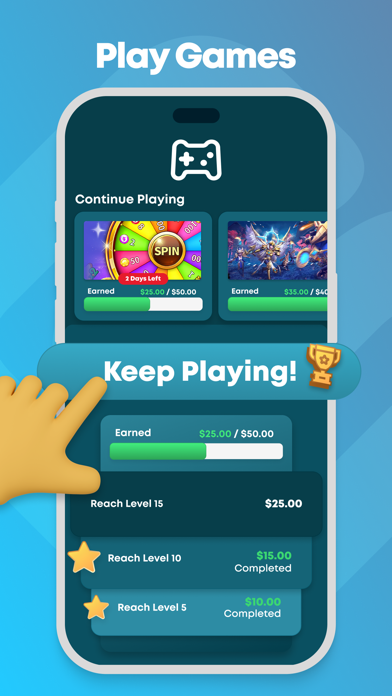
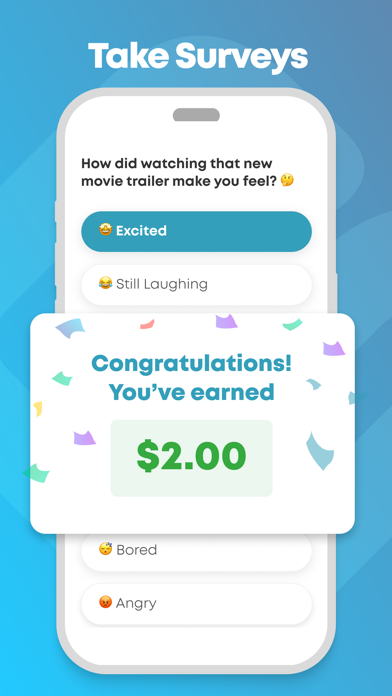
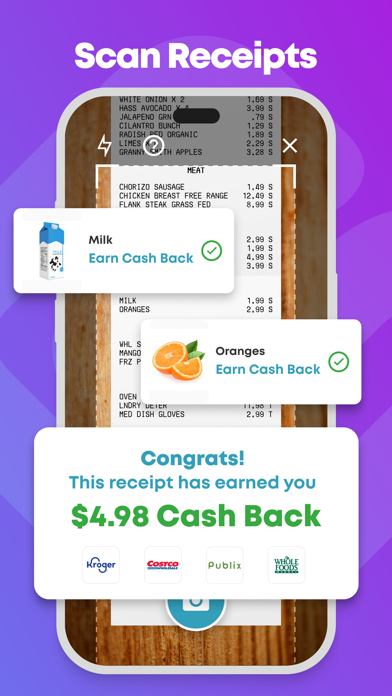
What is Swagbucks? Swagbucks is a mobile app that allows users to take paid surveys, get cash and free gift cards, and find money-making deals. Users can complete surveys on various topics, including politics, movies, TV shows, and shopping experiences. They can also redeem their rewards for PayPal cash or free gift cards at popular retailers like Amazon, Apple, Target, and more. Additionally, users can find money-saving deals and earn cash back by shopping at their favorite stores through the app.
1. Swagbucks is the Money Making App for you with over 10,000 Free Gift Cards redeemed by our members every day! Redeem your Swagbucks rewards for PayPal cash or free gift cards at Amazon, Apple, Target, Mastercard, AmEx, Walmart, Starbucks, Uber, and more.
2. * “Free” gift cards require no money or purchase, instead they are redeemed for rewards points earned by members’ participation in Swagbucks activities, including via the app.
3. Score money saving deals with cash back shopping at your favorite stores like Amazon, Walmart, Kohls, Macys, Booking.com, Hotels.com, The Home Depot, Lowes, Best Buy, and thousands more.
4. Cash out your rewards for free gift card values starting at just $1 or save up and make money with $250 PayPal deposits.
5. Complete paid surveys to earn rewards and get free gift cards*.
6. Swagbucks is the place for paid surveys with easy and fun quizzes and great payouts on every survey you complete.
7. Get a 1000 SB bonus, which is equivalent to $10 in value, when you spend at least $25 at a store featured in Swagbucks.com/Shop. You must receive a minimum of 25 SB for this purchase, which you must complete within 30 days of registration.
8. Shop at your favorite merchant through Swagbucks and get 1% to 80% Cash Back on every purchase by shopping in-store or online.
9. Get paid cash for every grocery receipt you scan, plus get exclusive coupons and cash back in this app when you pick up everyday items at the grocery store.
10. The Swagbucks App allows you to get paid for giving your opinion and make money on the go or at home with your smartphone.
11. Whether you are reviewing upcoming super bowl ads, sharing your political beliefs, testing new products, being a mystery shopper or helping a company decide on a new slogan, your opinion is worth something on the Swagbucks App.
12. Liked Swagbucks? here are 5 Shopping apps like Walmart: Shopping & Savings; Amazon Shopping; Etsy: Shop & Gift with Style; Target; Fetch: America’s Rewards App;
Or follow the guide below to use on PC:
Select Windows version:
Install Swagbucks: Surveys for Money app on your Windows in 4 steps below:
Download a Compatible APK for PC
| Download | Developer | Rating | Current version |
|---|---|---|---|
| Get APK for PC → | Prodege LLC | 4.40 | 5.36.1 |
Get Swagbucks on Apple macOS
| Download | Developer | Reviews | Rating |
|---|---|---|---|
| Get Free on Mac | Prodege LLC | 140963 | 4.40 |
Download on Android: Download Android
- Take paid surveys on the go
- Choose from hundreds of available survey opportunities
- Earn rewards and free gift cards
- Redeem rewards for PayPal cash or gift cards at popular retailers
- Find money-making deals at the grocery store
- Become a mystery shopper and get paid for grocery receipts
- Discover new products and services and earn rewards for trying them
- Earn cash back by shopping at popular retailers through the app
- Get exclusive coupons and promo codes for even more savings.
- Offers gift cards as rewards for completing surveys
- Has a variety of surveys available
- Can be used on both the app and computer
- Surveys can disqualify you after answering a lot of questions
- Surveys may not load completely, causing users to lose progress and potential earnings
- App tabs at the bottom of the screen can accidentally be clicked, causing users to lose progress and potential earnings
- Requires a lot of time and patience to earn rewards
- Some surveys may ask for personal information such as income, profession, and race, which may make some users uncomfortable.
There needs to be clearer guidelines on being DQ’d from surveys
Not for me
You really do earn money, but...
If you have the time and patience