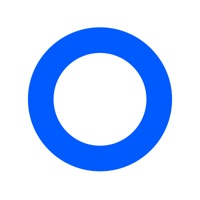
Last Updated by Next Animation Studio Limited on 2025-07-23
1. Browse through the latest videos or view any category: US, Asia, World, Sci&Tech, Entertainment, Sports, Politics and our very special Satire.
2. Personalize your news feed to see only the stories you want and easily share them with friends on Facebook and Twitter.
3. With over 20 million views a month, be the first to discover all the stories that are making the rounds online.
4. The TomoNews App is your top source for viral video news on mobile.
5. Watch videos in a seamless stream.
6. Liked TomoNews? here are 5 News apps like CNN: Breaking US & World News; Apple News; NewsBreak: Local News & Alerts; SmartNews: News That Matters; AOL Mail, News, Weather;
GET Compatible PC App
| App | Download | Rating | Maker |
|---|---|---|---|
 TomoNews TomoNews |
Get App ↲ | 44 2.57 |
Next Animation Studio Limited |
Or follow the guide below to use on PC:
Select Windows version:
Install TomoNews: Your Top Source for Viral Video News app on your Windows in 4 steps below:
Download a Compatible APK for PC
| Download | Developer | Rating | Current version |
|---|---|---|---|
| Get APK for PC → | Next Animation Studio Limited | 2.57 | 2.8 |
Get TomoNews on Apple macOS
| Download | Developer | Reviews | Rating |
|---|---|---|---|
| Get Free on Mac | Next Animation Studio Limited | 44 | 2.57 |
Download on Android: Download Android
Crash
It won’t load
Keeps crashing like big frkn wrecking ball
Buggy