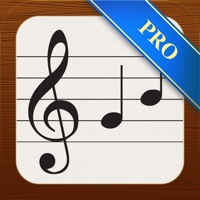
Last Updated by ILLOM on 2025-04-20

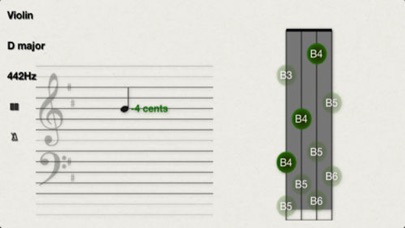

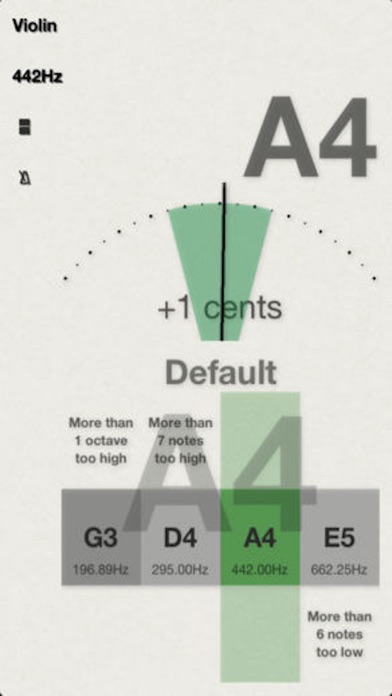
What is inTone Pro? inTone Pro is a music companion app for beginners and professional musicians that helps with real-time tone/note identification, instrument tuning, intonation accuracy, Circle of fifths, and vocal training. The app presents the identified tones/notes on a dashboard that can be arranged as per the user's preference. The app supports 15 instruments with a total of 55 different tunings/types.
1. inTone Pro – The iPad, iPhone and iPod touch music companion for beginners as well as professional musicians with features such as real-time tone/note identification usable for instrument tuning, intonation accuracy, Circle of fifths and more.
2. inTone Pro presents the identified tones/notes on a companion dashboard (up to four simultaneous companions on the iPad and up to two on iPhone/iPod touch).
3. You can select any of the 15 instruments (Guitar, Bass guitar (4, 5 and 6-stringed), Violin, Viola, Cello, Contra bass/Double bass, Balalaika, Banjo (4, 5 and 6-stringed), Mandolin, Ukulele and Piano) with a total of 55 different tunings/types.
4. inTone Pro can also be used to identify vocal accuracy and is an excellent companion for vocal training.
5. We also have a free version of inTone where the companions need to be unlocked via the in-app shop.
6. The free version allows you to get the parts of inTone you really want/need at a lower cost.
7. inTone Pro is currently available in three languages (English, German and Swedish).
8. You can easily arrange your dashboard as you wish.
9. Liked inTone Pro? here are 5 Music apps like inTone Basic; inTone Pitch Pipe; inTone 2 Solo; Piano Companion PRO: chords; Bass Companion;
Or follow the guide below to use on PC:
Select Windows version:
Install inTone Pro - tuner and music practice companion app on your Windows in 4 steps below:
Download a Compatible APK for PC
| Download | Developer | Rating | Current version |
|---|---|---|---|
| Get APK for PC → | ILLOM | 2.00 | 1.3.0 |
Download on Android: Download Android
- Real-time tone/note identification
- Dashboard with up to four simultaneous companions on iPad and up to two on iPhone/iPod touch
- 15 instruments with a total of 55 different tunings/types
- Tuning wizard for tuning instruments without knowledge of tuning
- Detailed frequency and accuracy presenter
- Tuning meter
- Three Fingerboard/fretboard companions
- Three Note sheet companions
- Circle of fifths and intervals
- Frequency graph
- Vocal/singing range finder
- Available in English, German, and Swedish
- Free version with in-app shop to unlock companions
Poor response