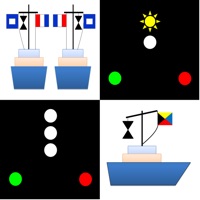
Last Updated by Prachi Pimpalkhare on 2024-09-18
1. This sailing, boating and marine application provides all sea goers with essential quick reference knowledge to help them identify vessels (along with the activity they are engaged in) as specified by the International Regulations for Preventing Collisions at Sea (published by International Maritime Organisation), also referred to as COLREGs or ROR (Rules of the Road).
2. Whether out in the open ocean or in inland waters connected to these open seas, simply open this application and refer to the rules for different conditions of visibility for ready reference.
3. Each lights and shape card has four parts to it, namely, explanation, day shape / night light, sound signals and most importantly, your action.
4. The app contains more than 75 custom made lights and shapes card to clearly explain various situations that one can come across at sea.
5. This app can also be effectively used toward preparation for various RYA exams.
6. Liked Sail Safe? here are 5 Reference apps like Mushrooms PRO - Hunting Safe; Snap Upload Caption : Safe upload & Quick save; Planet Browser - Safe Browse; Clean & Safe - Downtown Denver; The Numismatist's Safe;
Or follow the guide below to use on PC:
Select Windows version:
Install Sail Safe app on your Windows in 4 steps below:
Download a Compatible APK for PC
| Download | Developer | Rating | Current version |
|---|---|---|---|
| Get APK for PC → | Prachi Pimpalkhare | 1 | 5.0 |
Get Sail Safe on Apple macOS
| Download | Developer | Reviews | Rating |
|---|---|---|---|
| Get $0.99 on Mac | Prachi Pimpalkhare | 0 | 1 |
Download on Android: Download Android