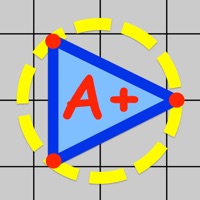
Last Updated by Interactive Mindware LLC on 2025-06-17
1. • Relevant definitions highlight interactively as you drag points and lines to change the shape on the screen to meet various attributes.
2. • Includes points, lines, segments, circles, perpendicular lines, parallel lines, tangents, and angle bisectors.
3. Points, Lines, Segments, Rays, Angles, Triangles, Quadrilaterals, Polygons, and Circles.
4. Detailed step-by-step solutions update as you create new math problems by changing the graphics.
5. Middle and high school students who need a refresher can review introductory topics.
6. • Easily make attachments to points, lines, circles, intersections, and midpoints.
7. • Learn vocabulary, choose from list of tutorials, perform transformations, or create a construction.
8. • Introductory topics include coordinates of a point, slope, and the equation of a line.
9. • Tutorial examples: finding the length of a line segment, finding the area of any type of quadrilateral, calculating the length of an arc, and many more.
10. • Introductory material appropriate for upper elementary students is included.
11. Great classroom or home resource for elementary, middle, and high school students and teachers.
12. Liked Geometry Ace? here are 5 Education apps like Geometry solver and calculator; Kahoot! Geometry by DragonBox; Volume and Geometry; 3rd Grade Math: Fractions, Geometry, Common Core; GeoGebra Geometry;
GET Compatible PC App
| App | Download | Rating | Maker |
|---|---|---|---|
 Geometry Ace Geometry Ace |
Get App ↲ | 4 5.00 |
Interactive Mindware LLC |
Or follow the guide below to use on PC:
Select Windows version:
Install Geometry Ace: Math Tutor app on your Windows in 4 steps below:
Download a Compatible APK for PC
| Download | Developer | Rating | Current version |
|---|---|---|---|
| Get APK for PC → | Interactive Mindware LLC | 5.00 | 5.0.14 |
Get Geometry Ace on Apple macOS
| Download | Developer | Reviews | Rating |
|---|---|---|---|
| Get $0.99 on Mac | Interactive Mindware LLC | 4 | 5.00 |
Download on Android: Download Android
DEEP app