
Last Updated by VIDUR on 2025-05-20
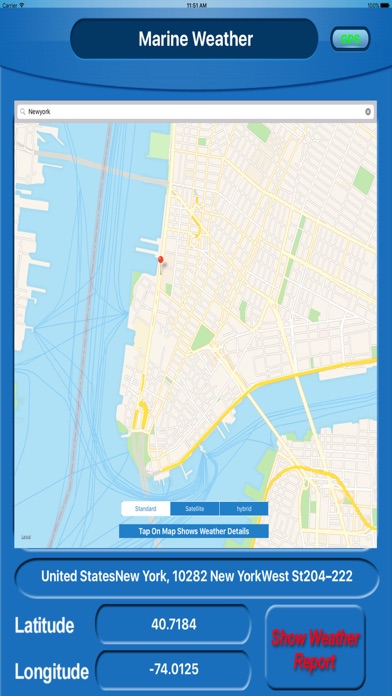
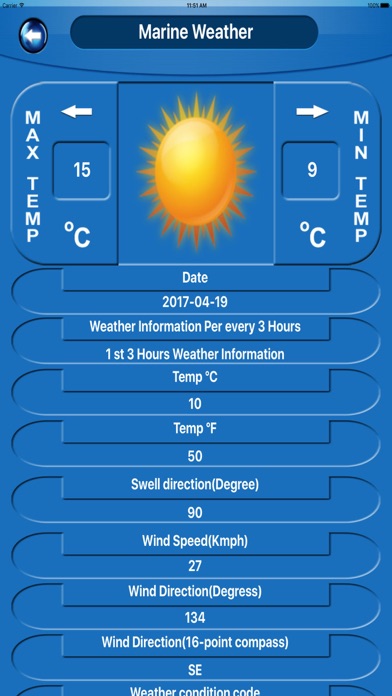
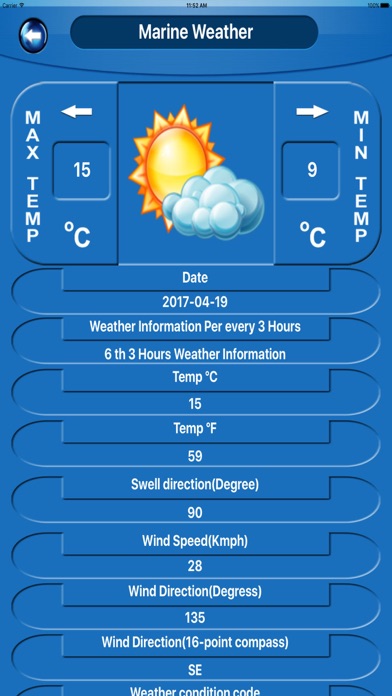
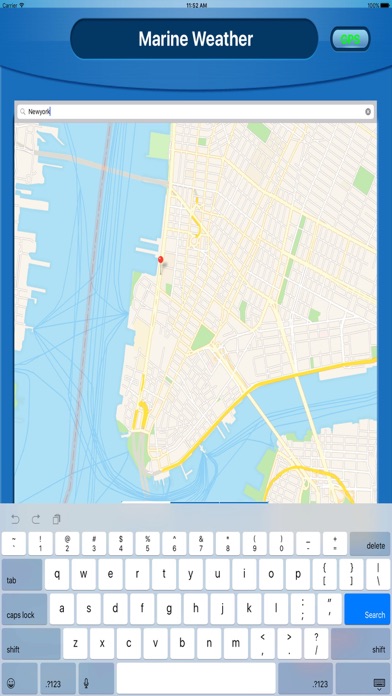
What is Marine Weather Forecast? The World Marine Weather app is designed for boating, sailing, fishing, surfing, diving, and other sea navigation activities. It provides highly accurate and reliable weather information from trusted sources, ensuring safe travel planning. The app allows users to get weather updates for any coastal location around the world, drop a pin on the map to find out weather information, and set and view weather predictions for a specified time.
1. This Marine Weather app procures weather data from most trustable sources that provides highly accurate and reliable information at all times, and always auto-updates the details that ensures user for safe travel planning.
2. This marine weather app is very useful to the sea navigators where knowing the precise weather conditions is more important.
3. Internet or Wi-Fi connection is required for map display and weather updates.
4. Liked Marine Weather Forecast? here are 5 Travel apps like ONE METEO - local weather; Weather: Traveler live tracker; Weather Travel Map; USA (United States of America, US) offline map, guide, weather, hotels. Free GPS navigation.; Weather On Route;
Or follow the guide below to use on PC:
Select Windows version:
Install Marine Weather Forecast app on your Windows in 4 steps below:
Download a Compatible APK for PC
| Download | Developer | Rating | Current version |
|---|---|---|---|
| Get APK for PC → | VIDUR | 1.00 | 1.1 |
Get Marine Weather Forecast on Apple macOS
| Download | Developer | Reviews | Rating |
|---|---|---|---|
| Get $0.99 on Mac | VIDUR | 6 | 1.00 |
Download on Android: Download Android
- Get weather updates for any coastal location around the world
- Drop a pin on the map to find out weather information of the co-ordinates
- Marine weather data updates at 8 different intervals a day
- Set and view weather predictions for a specified time
- Search weather by pin drop and time settings
- Temperature minimum and maximum in Centigrade/Fahrenheit
- Type of climate: cloudy, sunny, rainy, etc.
- Wind direction and speed
- Humidity, precipitation, pressure, and cloud cover
- Significant wave height, swell direction, swell height, and swell period
- Visibility and water temperature
- Useful for sea navigators where knowing precise weather conditions is important
- Internet or Wi-Fi connection required for map display and weather updates.
Waste of money
Waste of money
Not Useful at All
Marine Weather app