
Last Updated by manastone inc. on 2025-04-15

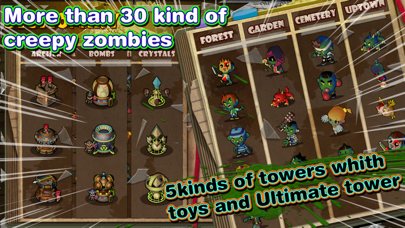

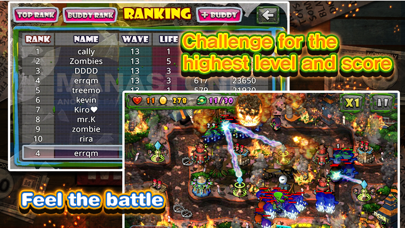
What is Zombies vs Toys?
Zombies vs Toys is a tower defense game where players have to build a path to the stage by gaining block points and upgrade their tower and skills to battle through 7 areas with 2 different modes. The game features various theme maps, strong zombies, various towers, skills, challenge mode, awards, and a dictionary to verify the zombie's weak point and the ability of the tower.
1. Build the most useful path to the stage by gaining block points, you can upgrade your tower and skills.
2. Zombies vs Toys is so much different to regular tower defence games.
3. Maybe, three global skills are more useful than tower.
4. Battle through 7 areas with 2 different modes.
5. Liked Zombies vs Toys? here are 5 Games apps like Pixel Paws - Virtual Pet Toy; MewMew Tower Toy for iPad; Toddler Toy Factory Free; Epic Blast 3D: Toy Match Games; CapsuleToy;
Or follow the guide below to use on PC:
Select Windows version:
Install Zombies vs Toys app on your Windows in 4 steps below:
Download a Compatible APK for PC
| Download | Developer | Rating | Current version |
|---|---|---|---|
| Get APK for PC → | manastone inc. | 2.50 | 1.00.02 |
Get Zombies vs Toys on Apple macOS
| Download | Developer | Reviews | Rating |
|---|---|---|---|
| Get Free on Mac | manastone inc. | 4 | 2.50 |
Download on Android: Download Android
- Various theme maps with 7 areas and over 50 stages
- More than 30 kinds of creepy zombies
- 5 kinds of towers with toys and ultimate tower
- Three global skills that are more useful than the tower
- Challenge mode to compete for the highest level and score
- Over 30 achievements and block awards
- A dictionary to verify the zombie's weak point and the ability of the tower
- Developed by Manastone Games, which also created other games like Toy Defender R, Taxi Driver 2, World Janggi Chess 4, World Janggi Championship, World Chess Championship, and Hero TacTics 3
- Available on the homepage, Facebook, and YouTube of Manastone.
Addictive
재밌네요!!
재밌네요 #122042